Automated testing is now an essential part of modern software development, whether you’re a seasoned Python developer or a novice. In this article, we’ll explore what automated testing is, why it’s crucial, and delve into three common Python testing frameworks: unittest, Pytest, and doctest. Throughout the post, we’ll use real-life examples to show you how to implement basic checks in every framework.
What is automated testing?
In automated testing, tools are employed to develop test cases from your code. This allows developers to write scripts automatically to test whether their code complies with requirements. It provides a means of detecting problems early, saving time in the long run.
Automated testing offers several advantages:
- Increased reliability: Helps ensure that the code you’ve developed works as expected
- Efficiency: Saves time by doing away with manual testing, which is cumbersome, costly, and time-consuming
- Regression testing: Ensures that the newly introduced changes don’t break existing features
- Documentation: Acts as a basis for your code documentation
- Collaboration: Makes it easier for teams to work together
Automated testing ensures that your software is healthy.
Why is automated testing important?
Automated testing ensures that your software is healthy. Its absence could lead to errors that can become more costly and difficult to fix if they’re caught later. Automated tests can run through several thousand scenarios in a few seconds, whereas manual testing can only cover a couple. Hence, automated testing is faster and more thorough, and it rapidly identifies bugs, forming a stronger codebase.
When dealing with huge projects where monitoring every function or feature may be impossible, automated testing is imperative. Automated tests work as a safety net that enables developers to change their code with the knowledge that any issues that arise will be identified and solved.
Getting started with Python automated testing
The first step on your Python automated testing journey is to choose a framework that fits your particular requirements. In this article, we comprehensively explore three distinctive choices: unittest, Pytest, and doctest. Each of these frameworks has special features that allow you to make a selection based on specific needs of your project.
Python testing frameworks
unittest: Python’s built-in testing framework
Python has a built-in testing framework called unittest. It also offers a test discovery mechanism, several kinds of assertions, and test fixture support. This framework suits developers who want batteries included and consistent testing styles.
The key features of unittest include:
- Tests for discovery via test modules and classes
- Various forms of evidence for the verification of different conditions
- Plug-in test fixtures you can use for common setup and teardown tasks
- Test suite support for test organization
- Official Python documentation
Let’s dive into setting up a basic test with unittest. We’ll assume you have Python installed. If not, you can download it here.
- Create a test class: Start by creating a Python class that inherits from unittest.TestCase. This base class provides test discovery capabilities and assertion methods.
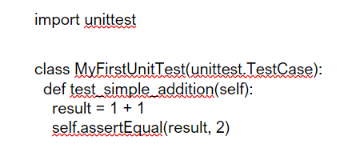
- Run the test: To run your test, save it in a Python file, call it something like “unittest-sample.py,” and execute it.
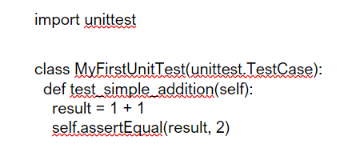
Running the test will output the result, and you’ll see that the test passes because the addition operation is correct.
Pytest is a popular third-party testing framework for Python known to be simple yet incredibly powerful.
Pytest: A powerful and user-friendly testing framework
Pytest is a popular third-party testing framework for Python known to be simple yet incredibly powerful. It’s a good option if you need an easy-to-use framework with a rich set of plugins as well as clear and legible syntax.
Pytest key features include:
- Simple and expressive syntax
- Powerful test setup and tear-down fixtures
- A rich ecosystem of plugins for extending functionality
- Detailed and informative test reports
Setting up a basic Pytest test
Now let’s create a basic test using Pytest.
- Installation: Start by installing Pytest using pip.
- Write a test function: Create a Python file and name your test function something starting with “test_” and using the pattern “test_*.py” or “*_test.py.”
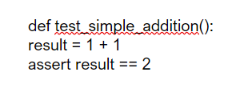
- Run the test: To run your test, open a terminal in the same directory where your test file is and execute the command below:
python -m pytest
You’ll see that the test passes successfully.
doctest: Python’s lightweight testing framework
doctest is a simple testing framework that distinguishes itself with ease of use and seamless integration with Python’s docstrings. It’s useful for checking code examples in the project’s docs. These examples should be tested to confirm accuracy and relevancy.
The key features of doctest include:
- Integration with docstrings: doctest extracts tests from your code’s docstrings. Therefore, your tests will act as documentation, and you can validate documentation using tests.
- Lightweight and simple syntax: The test cases are written to follow the format typical of the interactive interpreter’s sessions in Python. With this, it becomes easier to design and administer tests.
- Minimal setup: You do not have to state the test classes or functions in explicit terms. Your code’s docstrings discover and run tests on themselves.
- Detailed failure reports: When a test fails, doctest provides detailed and actionable error messages, facilitating error detection and rectification.
Setting up a basic doctest test
Let’s create a basic test using doctest.
- Write a docstring test: Include a docstring with a test case in your Python code. The test case should be written in a format that resembles an interactive Python session.
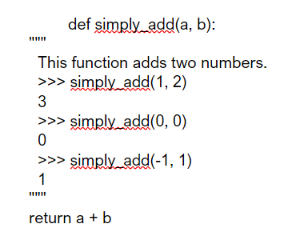
- Run the test: Save the script as “doctest_sample.py” and run your doctests. Open a terminal in the directory containing your code and execute the following command:
python -m doctest -v doctest_sample.py
The ‘-v’ flag provides verbose output, showing which tests passed and which failed.
doctest is a great option for verifying your code’s functionality during documentation, and you can use it to quickly validate its operations. It’s simple, which makes it a good supplement to your testing tool kit.
Conclusion
These frameworks are tools that make sure your code works as intended and is as bug-free as possible. The skills you acquire here will not only help you with your current projects, but they’ll boost your skills as a Python developer.
Why wait? Get started today and make your code strong and trustworthy. And read more about testing strategies and methodologies from Tricentis for more insights into software quality and testing. You might also explore ShiftSync, a lively developer community comprised of testers, DevOps experts, and quality engineers who share ideas with each other about how to keep ahead with new industry trends.
This post was written by Keshav Malik, a highly skilled and enthusiastic security engineer. Keshav has a passion for automation, hacking, and exploring different tools and technologies. With a love for finding innovative solutions to complex problems, Keshav is constantly seeking new opportunities to grow and improve as a professional. He is dedicated to staying ahead of the curve and is always on the lookout for the latest and greatest tools and technologies.