
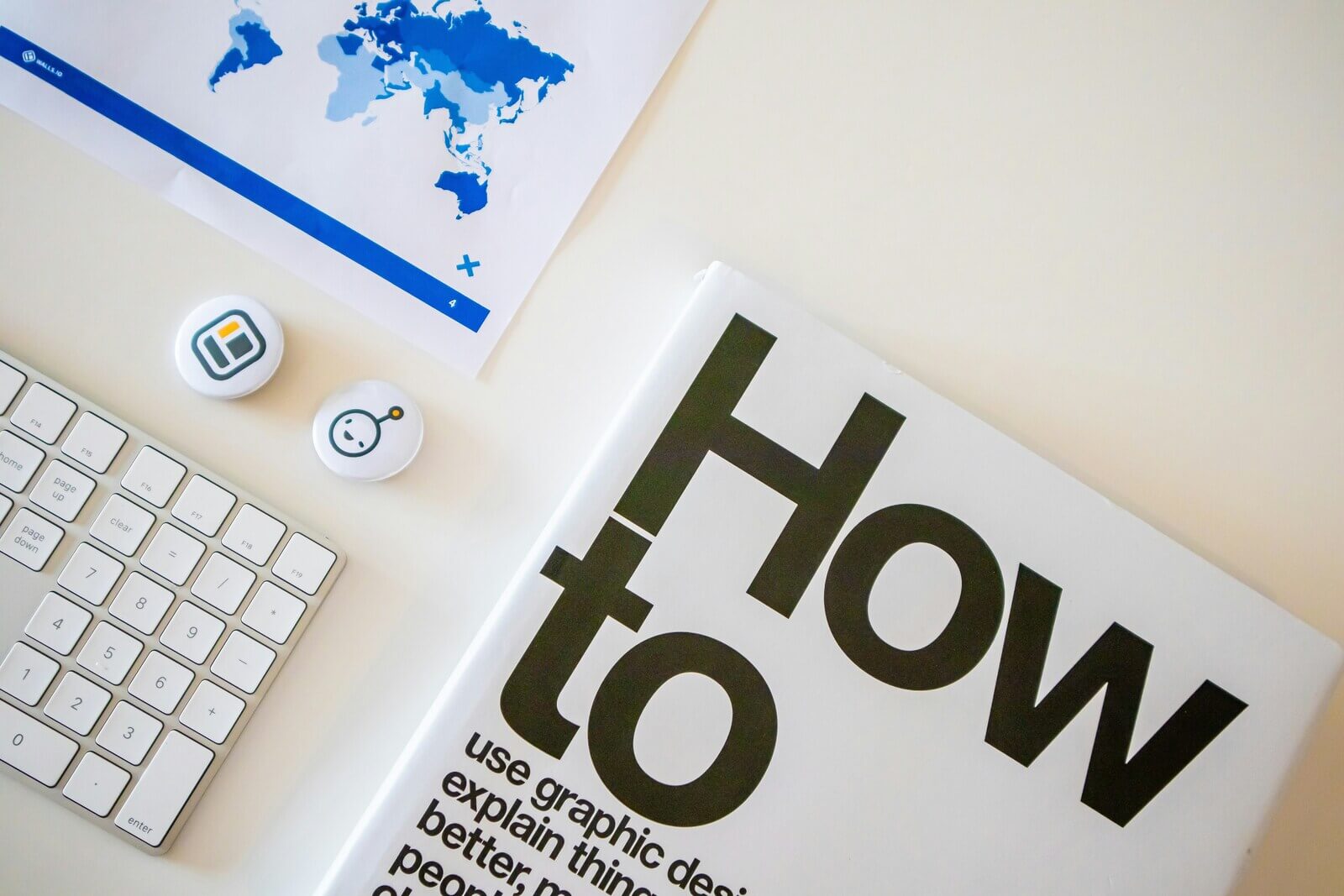
With the rise of agile methodologies and rapid software development cycles, test case management is critical to ensure that applications are high quality and function as desired. Jira is a top project management tool that’s also excellent for test case management, making it easier to track issues and plan sprints and various workflows for the entire team. When used in conjunction with Tricentis’s offerings, Jira improves the testing process and provides complete end-to-end test management.
This post takes a deep dive into how to best handle test cases in Jira, from the life cycle of a test case, why you should use Jira for your test cases, and how to implement additional dedicated test management tools like Tricentis.
Understanding the test case life cycle
The life cycle of test cases, from creation to retirement, is an important part of the software testing process. It particularly matters when your focus is organizing the testing process and when you test a huge variety of functionalities.
Creation
The creation phase is where you create your test cases, including requirement analysis and test suite design. You’ll want to design test cases that cover each and every scenario, both positive and negative. A good test case should provide inputs and steps to execute along with expected results.
Execution
Once you create your test cases, the execution phase begins. The tester executes the test cases against the software to find defects. To execute them correctly, the tester will need a good test environment and must follow the specified steps in each test. The goal here is to confirm that the software works as it should.
Review
The review phase is where the tester reviews the results and compares them with definitive outputs. If they find any differences, they’ll add them to the defect log and send it back to the development team. This peer review process helps ensure that any problems are quickly corrected.
Maintenance
The maintenance phase consists of updating existing test cases with changes in requirements or functionality to make sure test cases are still relevant and productive.
Archiving
The archiving phase is the final one, when it’s time to retire a test case. You’ll need to set retired test cases aside after you no longer need them, but you’ll also need to archive them in case you need them for future reference. This way you can keep a clean and organized test case repository yet retain everything for historical analysis.
Advantages of using jira for test case management
Jira test case management provides a number of benefits that can dramatically improve how software teams perform testing.
Centralized platform
You can use Jira as a centralized system to manage all things related to a project, including test cases, and keep all documentation, issues, and test cases in one place. This centralization naturally facilitates communication and collaboration among team members as everyone has access to the same information without having to juggle multiple tools.
Familiarity and ease of use
Many teams use Jira for project tracking and are therefore already familiar with it. This familiarity thus reduces the learning curve when implementing test case management into normal workflows. Since so many team members already know Jira, they can continue to build and manage their test cases without needing intensive documentation or learning videos.
Work with development processes
Jira was built with agile methodologies in mind, ensuring a perfect fit for any team that also adheres to Scrum or Kanban frameworks. Jira tests can be linked directly to user stories, bugs, and other issues, which makes traceability smooth throughout the development process. This is important as it allows the integration of testing with minimal disruptions, ensuring that you can continue using development tools without gaps.
Customization options
Jira is very flexible and allows teams to modify fields, workflows, and issue types extensively, which teams can precisely fine-tune according to their testing needs or other requirements. This gives teams the flexibility to create a testing environment according to their workflows and needs and increases efficiency.
Since so many team members already know Jira, they can continue to build and manage their test cases without needing intensive documentation or learning videos.
Step-by-step guide to creating and managing test cases in jira with tricentis
Tricentis can help you easily get started with generating and managing test cases in Jira and at no point compromises your testing capabilities.
Step 1: Open Tricentis test management
- Go to the Apps section in your Jira project.
- Select Test Management > Tricentis for Jira
Step 2: Click on the “Test Design” tab Click on “Test Design” in Tricentis Test Management. This is where you create and organize your test cases.
Step 3: Select or click on any folder From left side panel, choose the folder where you prefer to save your test case or create a new one. We recommend that you organize test cases in folders to keep things clear and structured.
Step 4: Add a new test case Click on “Add new test case” in the top right corner of the screen. This will take you to a form where can fill in the details.
Step 5: Enter all fields that apply Fill out the form completely. For instance, if you structure your tests by releases, give associations with the fix versions. This will help you know which version your test case belongs to.
Step 6: Create the test case Fill out the form, then click “Create.” You can see that your test case is saved in the selected folder.
Best practices for managing test cases in jira
Anyone who has worked on even just one or two test cases in Jira can tell that managing your testing well is exciting and sometimes challenging. Here are some best practices.
Use clear naming conventions
Use a consistent test case naming convention. This allows team members to easily know what the test case is for. A title should contain what is being tested and the expected outcome.
Organize test cases in folders
Assign test cases to folders related to features, modules, or releases. This way you can find specific test cases more easily and won’t struggle with an unstructured database. It also helps keep the test cases manageable as the project grows.
Regular updates
Periodically review and update test cases. As software gets built and modified, test cases should change to reflect new functionality. Regular maintenance helps ensure that your repository is not littered with long forgotten or irrelevant test cases.
Integration with test management tools
Use advanced test management tools with Jira such as Tricentis. They extend Jira’s capabilities, enabling new levels of test case creation and execution and reporting functionality. They allow workflows to work better and help with the testing process as well.
Use advanced test management tools with Jira such as Tricentis.
Conclusion
By using Jira for managing test cases, you can establish a foundation that ensures software quality. With a test management tool built directly into the environments you love, you can upload your workflow and have easy access to all testing elements—requirements, the tests themselves, and issues in one seamless, traceable path. When paired with purpose-built tools like Tricentis, you can upgrade Jira’s functionality further by enabling long tail features for creating tests and executing and reporting.
This post was written by Keshav Malik, a highly skilled and enthusiastic security engineer. Keshav has a passion for automation, hacking, and exploring different tools and technologies. With a love for finding innovative solutions to complex problems, Keshav is constantly seeking new opportunities to grow and improve as a professional. He is dedicated to staying ahead of the curve and is always on the lookout for the latest and greatest tools and technologies.
