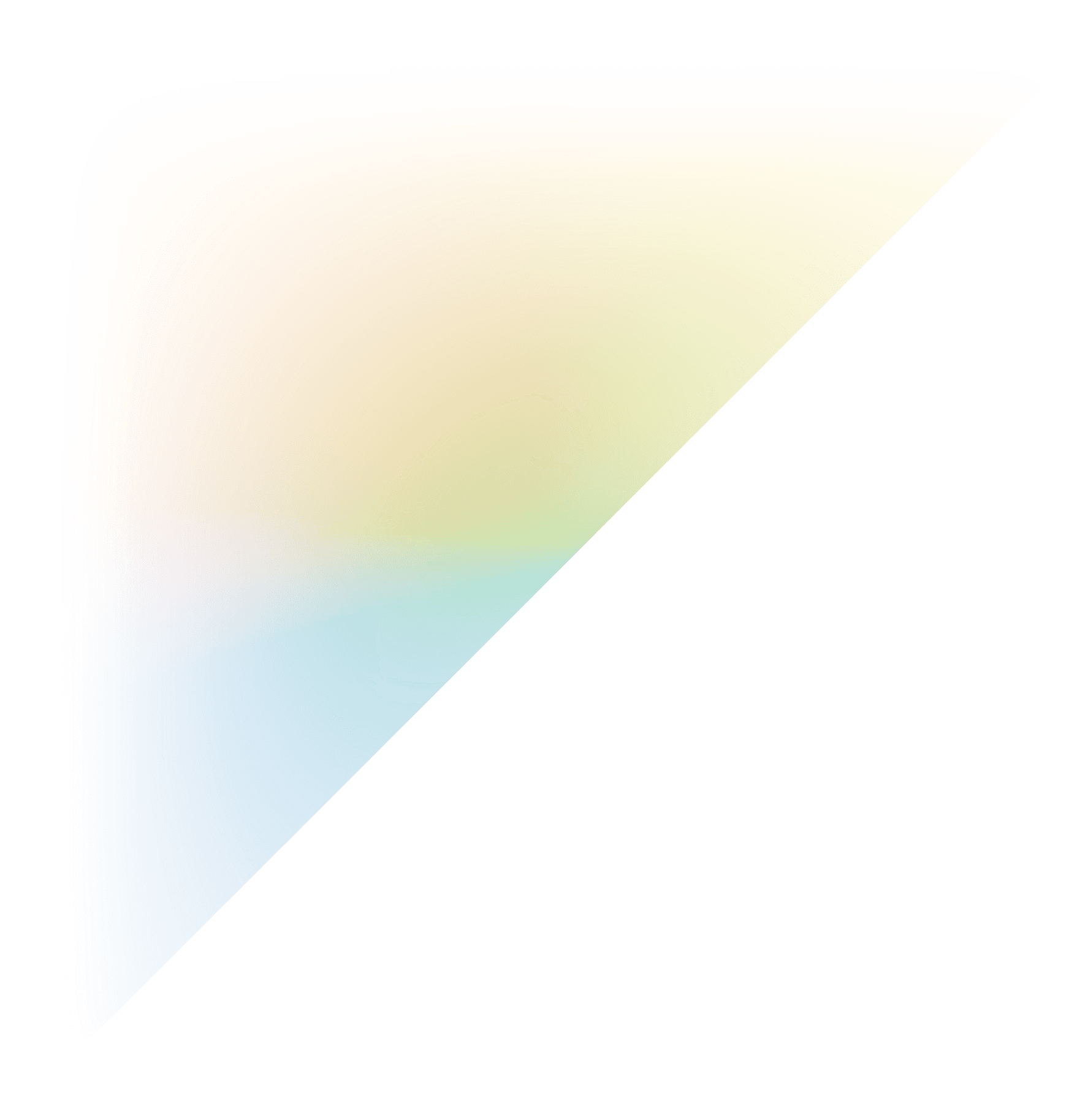Test case management involves planning, executing, and tracking testing activities to ensure software quality. Integrating test management tools with project management platforms such as Jira enhances efficiency and traceability. It centralizes testing efforts, ensuring comprehensive oversight and improved collaboration throughout the testing life cycle.
Using Jira for test case management
Using Jira for test case management allows you to consolidate your testing efforts in one place, eliminating the need for multiple tools and systems. With features that link test cases directly to user stories, requirements, and bugs, you gain complete visibility and control over the testing life cycle.
Automated test executions as part of your CI/CD pipelines reduce manual effort, speeding up the process and allowing your team to focus on critical tasks. The ability to monitor real-time progress and access detailed reports ensures that you can quickly identify and address issues, maintaining a high-quality standard throughout your project.
Advantages of using Jira for test case management
Using Jira for Test Case Management offers several advantages that streamline the testing process and enhance project efficiency.
- Centralized platform
Jira serves as a single platform for both project management and test management. It eliminates the need for multiple tools and systems. This consolidation simplifies workflows and fosters collaboration among development, QA, and project management teams.
Test cases is Jira can be directly linked to user stories, requirements and defects, ensuring complete traceability throughout the testing process
- Enhanced traceability
Test cases in Jira can be directly linked to user stories, requirements, and defects, ensuring complete traceability throughout the testing process. This linkage facilitates efficient issue resolution and ensures alignment with project goals.
- Improved quality control
Jira enables real-time monitoring of test progress and coverage, allowing teams to promptly identify and address defects early in the development cycle. This proactive approach helps maintain high software quality and prevents issues from escalating.
- Streamlined workflows
Integration with CI/CD pipelines enables automated test execution, reducing manual effort and accelerating the testing process. This automation streamlines workflows, enabling teams to focus on critical tasks and ensure faster delivery of high-quality software products.
- Comprehensive reporting
Jira provides access to detailed reports and dashboards, offering valuable insights into test coverage, execution progress, and defect rates. These insights empower teams to make data-driven decisions, identify areas for improvement, and continuously enhance their testing processes.

Challenges of using Jira for test case management
Using Jira for Test Case Management offers numerous benefits, but it also presents several challenges that teams may encounter.
- Complex set-up
Configuring Jira for test management can be complex, especially for teams new to the platform. Customizing workflows, issue types, and fields to align with specific testing processes requires careful planning and technical expertise.
- Limited reporting capabilities
Tracking test results over time in Jira can be challenging due to its limited built-in reporting capabilities, which may not support detailed historical data analysis or trend monitoring. This requires significant manual effort to update and maintain test execution statuses and metrics.
Additionally, Jira’s native functionality may not retain historical test data adequately, complicating long-term trend analysis and pattern identification. To mitigate these issues, teams can use third-party reporting plugins, automate test result logging, and implement structured test case management practices to ensure more efficient and accurate tracking of test results over time.
- Little to no support for test automation
Jira offers limited support for test automation, which can hinder teams looking to integrate automated testing seamlessly into their workflows. While Jira excels in project management and manual test tracking, it lacks built-in capabilities to handle automated test executions and result logging effectively.
This gap necessitates the use of additional tools or plugins to bridge the automation functionality, often leading to fragmented processes and increased complexity. To overcome this limitation, teams typically rely on third-party integrations with CI/CD pipelines and specialized test automation tools, which can introduce additional configuration and maintenance overhead.
- Lack of test coverage and traceability reporting
Jira lacks built-in capabilities for reporting on test coverage and traceability, which can significantly hinder quality assurance efforts. Without native features to map test cases to requirements or user stories and to track test coverage, teams struggle to ensure all aspects of the application are tested comprehensively.
This limitation necessitates the use of additional plugins or external tools to achieve adequate traceability and coverage reporting, leading to fragmented workflows and increased complexity. Consequently, maintaining a clear view of testing completeness and traceability in Jira requires extra effort and often results in inefficiencies.
Using Jira add-ons for test case management
Jira add-ons for test case management offer essential functionalities that complement Jira’s native capabilities, enabling teams to streamline their testing processes effectively. With Tricentis Test Management for Jira, teams can create, organize, and execute test cases seamlessly within Jira.
TTM for Jira enhances traceability by linking test cases to requirements and defects. It provides support for manual and automated testing and offers comprehensive reporting and analytics features. Integrating with CI/CD pipelines facilitates automated test execution, ensuring continuous testing throughout the development cycle.
With Jira add-ons for test management, teams can maintain a cohesive testing workflow within their existing project management environment, improving efficiency and maintaining higher software quality.
How to choose the right Jira test case management solution
Choosing the right Jira test management solution involves evaluating your specific needs and understanding the capabilities of various tools. It also involves considering factors such as integration, ease of use, and cost. Here’s a step-by-step guide of factors to consider to help you make an informed decision.
- Workflow customizations
Workflow customizations in Jira allow teams to tailor the test management process to fit their specific needs and workflows. This involves creating custom issue types, statuses, transitions, and screens to align with the unique stages and activities of your testing life cycle.
By customizing workflows, teams can define specific paths for test cases, from creation and execution to defect tracking and resolution. This ensures that every step of the process is accounted for and traceable.
Additionally, permissions and notifications can be configured to ensure the right team members are involved at each stage, thereby enhancing collaboration and efficiency. Custom workflows help standardize processes, improve traceability, and ensure testing activities align with organizational practices and goals.
- Low learning curve
A low learning curve is crucial when adopting a new test management solution in Jira. It ensures quick onboarding and minimal disruption to existing workflows. Tools with an intuitive interface, straightforward navigation, and user-friendly features enable team members to start using the system efficiently with little to no extensive training. Its ease of use is particularly beneficial for teams with varying levels of technical expertise, as it reduces the time required to become proficient and helps maintain productivity.
Comprehensive documentation, tutorials, and responsive customer support further facilitate the learning process, enabling users to quickly overcome any challenges and fully leverage the tool’s capabilities. A low learning curve ensures smooth integration into daily operations, enhancing overall team efficiency and effectiveness.
- Integration with your tech stack
Integration with your existing tech stack is essential when choosing a Jira test management solution. It ensures seamless data flow and collaboration across different tools and systems.
A well-integrated solution can connect with CI/CD pipelines, version control systems, automation tools, and other development platforms, therefore enabling synchronized workflows and real-time updates. This integration allows for automated test execution, instant defect reporting, and comprehensive visibility into the testing process within your existing infrastructure. It also reduces manual data entry and minimizes the risk of errors, thereby enhancing accuracy.
By ensuring compatibility with your tech stack, you can maintain a cohesive development environment where all tools work harmoniously, supporting your team’s productivity and project success.
Scalability is paramount when selecting a Jira test management solution, particularly for teams expecting growth in project complexity or team size
- Scalability
Scalability is paramount when selecting a Jira test management solution, particularly for teams expecting growth in project complexity or team size.
A scalable solution accommodates increasing test case volumes, team members, and project intricacies without sacrificing performance or functionality. It should seamlessly handle larger datasets, multiple concurrent users, and complex testing workflows while maintaining responsiveness and reliability.
Scalability also extends to the solution’s flexibility to adapt to evolving testing requirements. It integrates with additional tools or processes as needed. By choosing a scalable test management solution, teams can future-proof their testing infrastructure, ensuring it remains robust and effective as their projects expand and evolve.
Conclusion
In conclusion, Jira for test management offers a comprehensive solution that centralizes testing processes within your project management workflow. By leveraging its robust capabilities or integrating with specialized add-ons, teams can streamline test planning, execution, and reporting.
The benefits include enhanced collaboration, improved traceability, and efficient workflows. Integrating test management with Jira consolidates tools and fosters a more cohesive and productive testing environment.
With the ability to customize workflows, integrate with existing tech stacks, and scale alongside project needs, Jira becomes a versatile platform for managing testing processes effectively. In essence, Jira test management enhances project quality, facilitates team collaboration, and contributes to the success of software development endeavors.
This post was written by Verah Ombui. Verah is a passionate technical content writer and a DevOps practitioner who believes in writing the best content on DevOps, and IT technologies and sharing it with the world. Her mission has always remained the same: learn new technologies by doing hands-on practice, deep-dive into them, and teach the world in the easiest possible way. She has good exposure to DevOps technologies such as Terraform, AWS Cloud, Microsoft Azure, Ansible, Kubernetes, Docker, Jenkins, Linux, etc.