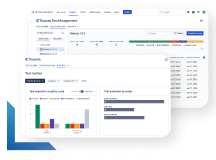Testing tools can support both manual and automated testing. Manual tests are performed by highly skilled and experienced testers with diverse backgrounds who may test software on a range of devices and operating systems. Automated tests help to accelerate testing as they can perform repetitive tasks far faster than human testers.
Types of software testing tools
While there is a seemingly endless array of software testing tools available today, most tools fall into several key categories.
- Automation testing tools enhance productivity of the testing team and improve the accuracy of tests. Automated tests can be run without human intervention to increase the speed of test execution. Automation testing tools can also track and increase test coverage.
- Agile testing tools support the unique needs of the Agile development environment, helping teams track defects, plan test execution, create reports, and manage testing across all Agile software developer projects.
- Mobile testing tools ensure that applications work as expected on mobile devices, which is increasingly important as a majority of users now use mobile devices for accessing software. Mobile testing tools help testers build tests for mobile devices and record and run automated UI and unit tests.
- Load testing tools help test whether websites, web applications, and APIs will continue to perform under heavy loads and extreme stress.
- Cross-browser testing tools test software in multiple browsers to ensure that it works as intended and provides a consistent user experience.
- Test management tools help teams manage projects, allocate testing resources, record results, create reports, and optimize testing functions.

Types of software tests
Software testing is typically classified in two categories: functional testing and non-functional testing.
Functional testing evaluates software to determine whether it meets the specifications of the project and delivers all the required features. Functional tests may be performed manually or with automated testing tools. Functional tests include:
- Unit testing – to see whether a discrete unit or module of code works as intended
- Integration testing – to see if several combined modules work together or not
- End-to-end testing – to test the functional performance of the entire software system
- Smoke testing – to see whether critical functionality within a piece of software is working before subjecting the software to detailed functional or regression tests
- Sanity testing – to see whether software with new functionality or fixes is working as expected
- Regression testing – to ensure that any new code or changes to code have not broken the software
- Acceptance testing – to determine if the software meets all requirements and can be accepted by the client
- Interface testing – to see whether the user interface meets the requirements of the project and whether it provides a compelling user experience
Non-functional tests evaluate how well the software runs and what kind of user experience it provides. Non-functional tests examine an application’s performance, reliability, security, and usability. Non-functional tests include:
- Performance testing – to measure how well a piece of software performs and to identify any performance issues
- Security testing – to look for any vulnerabilities within the application that might lead to security breaches
- Load testing – to test software performance under various loads to determine when performance may begin to degrade
- Compatibility testing – to see whether an application is compatible with a variety of browsers, operating systems, network environments, and hardware
- Usability testing – to see how user friendly a piece of software is
- Scalability testing – to determine how an application will perform when the number of users or volume of data and transactions is significantly increased
- Compliance testing – to see whether software meets a defined set of internal or external standards
- Efficiency testing – to evaluate the amount of resources that a piece of software requires to perform specific functions
- Reliability testing – to verify if the software is reliable and can run error free
- Recovery testing – to see how well an application can recover from crashes
- Localization testing – to determine whether software behaves satisfactorily in a specific region, location, or culture
Benefits of automated testing tools
While certain manual tests will always be critical to the testing process, automated tests and testing tools are essential for maintaining the pace of development in Agile and DevOps environments. Automated testing tools provide:
- Faster feedback. Automated testing tools help reduce the feedback cycle and enable software development to continue at a rapid pace.
- Greater accuracy. While human beings are prone to mistakes when doing repetitive, manual work, automated testing tools will run tests with incredible accuracy.
- Reusability. Automated tests can be easily reused for additional use cases or other projects.
- Reduced costs. By facilitating testing early in the development process, automated testing tools help find bugs earlier in the software development lifecycle (SDLC) when they can be fixed more easily and cost-efficiently.
- Higher coverage. While manual tests place limits on the number of tests that can be verified, automated testing tools make it easy to write new tests and add them to an automated test suite, delivering greater coverage.
- Improved efficiency. Automated tools can accomplish in seconds or minutes what it may take humans hours or days to accomplish. Automated testing tools also improve communication with other departments.
- Easier reporting. Automated testing tools can aggregate results and present findings in pre-defined or custom reports that allow stakeholders to quickly absorb key data.
Tricentis testing tools
Tricentis provides a suite of testing tools that offer a fundamentally different way to manage enterprise software testing. The Tricentis approach is completely automated, fully codeless, and driven by AI. With testing tools from Tricentis, you can significantly accelerate software delivery, dramatically reduce costs, and improve the quality of custom and enterprise apps.
Tricentis testing tools provide:
- Accelerated release speed. Tricentis helps reduce test cycle times by as much as 80% by leveraging artificial intelligence and the efficiencies of the cloud.
- Lower testing costs. With AI-driven and codeless testing tools, companies can achieve end-to-end test automation rates higher than 90% while eliminating error-prone manual testing.
- Greater software quality. Tricentis helps boost release confidence and obtain business risk coverage greater than 85%.
- Test automation. Tricentis solutions top any test automation tools list and include solutions that accelerate testing with AI-based technologies.
Tricentis testing tools include:
- Tricentis LiveCompare for AI-powered impact analysis
- Tricentis qTest for Agile test management, exploratory testing, testing with Jira, and more productive test automation
- Tricentis Tosca for no-code automated continuous testing and faster SAP innovation
- Tricentis Data Integrity for end-to-end data integrity testing
- Tricentis NeoLoad for performance testing for enterprise applications
- Tricentis Analytics for unified testing data and insights