In this post, you’ll learn what software testing is and why it matters. You’ll also see the types of software testing, the techniques used, and the difference between automated software testing and test automation.
What is software testing?
Software testing is the process of evaluating new applications or new releases of existing software to ensure the products work as expected and represent little risk to the company.
Software testing uses both manual testing and automated tools to identify errors in code, gaps in functionality, and any mismatch between a customer’s requirements and expectations for the software and the actual functionality and performance of the application.
Ultimately, because no piece of software is perfect, software testing can be framed as evaluating whether the level of risk associated with the product is acceptable to the customer.

Types of software testing
Software tests can be organized in two categories: functional and nonfunctional testing. Functional tests determine whether a piece of software meets specific business requirements for functionality. Nonfunctional tests evaluate whether software meets all the other expectations that customers have of software. These include that the software is secure, responsive, easy to use, and that it performs well under different levels of load and stress.
Typical functional tests
- Unit testing validates that individual units of code perform as expected.
- Integration testing determines whether individual components work as intended when they are combined in a group.
- System testing evaluates whether the software as a whole conforms to specifications.
- Sanity testing validates major pieces of software after code changes have been made to ensure no serious issues have arisen.
- Smoke testing determines whether software is stable enough to move on to additional tests.
- Interface testing validates whether communication between two applications is handled correctly.
- Regression testing determines whether new functionality or updates to software have caused new bugs or issues to arise.
- Acceptance testing is usually performed by end users and is intended to make sure the software meets their needs.
Typical nonfunctional tests
- Performance testing evaluates the speed of an application under various workloads.
- Stress testing examines the software’s performance beyond regular operation.
- Load testing validates the behavior of software under significant workloads or high traffic.
- Security testing looks for vulnerabilities and weaknesses that could be exploited by attackers.
- Compatibility testing determines whether software is compatible with different environments, browsers, or devices.
- Reliability testing evaluates whether an application can perform certain tasks within a specified timeframe.
- Compliance testing determines whether the software complies with various standards and regulatory frameworks.
Why software testing matters
Software testing matters for a number of reasons. As mentioned earlier, software defects can significantly damage your brand reputation and ultimately result in frustrated customers that you end up losing to competitors.
In some cases, bugs in the system can cause serious malfunctions. Take, for instance, the recent incident involving the t:connect mobile app. The FDA announced a Class I recall because of a software bug that affected the app’s communication with the insulin pump and could potentially put diabetes patients at severe health risk.
Testing the software can help uncover problems before it’s released to the public. It’s easier and cheaper to fix bugs early on in the development cycle instead of after the product is released to the market. It also reduces the downstream costs that occur due to bugs found post-release.
And the sooner you test the system, the sooner the development team can address security vulnerabilities, invalid functionality, scalability issues, and other problems. This also reduces risks related to performance, security, and quality.
Testing is essential for ensuring that the software adheres to standards and regulations, especially when safety-critical systems are involved. It also has a number of other benefits that we discuss below.
The benefits of software testing
Effective software testing enables development, testing, and quality assurance (QA) teams to reap these benefits:
- Ensure quality software: Customers want their software to work as expected and deliver certain functionality. Testing enables development teams to improve the quality of software products and ensure that applications will meet customers’ expectations.
- Improve security: Testing can uncover vulnerabilities and weaknesses in code that could enable cyber criminals to gain access to systems. Software products with security issues can result in millions of dollars in damage due to stolen funds or intellectual property, lost business, regulatory fines, and adverse impact on reputation.
- Determine compatibility: Testing can evaluate whether a piece of software will work with various browsers, devices, APIs, and other software.
- Reduce costs: By finding bugs and issues early in the development process, testing can help to eliminate the cost of fixing problems discovered later in the process or after release.
- Achieve customer satisfaction: Software testing is ultimately about creating the best user experience possible and ensuring that applications perform as expected.
Software Testing Techniques
Depending on how much information you have about the software you want to test, testing can be divided into the following three types.
Black box testing
In black box testing, you don’t have access to the source code of the software, and you don’t know the code, logic, or structure. Instead, the app is tested against design specifications or functional requirements to ensure that the app does what it’s supposed to, without focusing on the inner workings.
In this kind of testing, you have as much information as your customer would have when using your application.
White box testing
In white box testing, you have visibility into the product’s internal workings, which is why it’s used for code optimization and security fixes. This kind of testing helps identify poor coding practices, inefficiencies in code, and unnecessary lines of code. Examples of white box testing techniques include data flow testing and control flow testing.
Gray box testing
As you might have guessed, in gray box testing, you have partial information about the application you’re testing. This is helpful for finding bugs or defects that your user might not know about. In this kind of testing, you have access to the data structures and algorithms used so that you can design the right test cases.
Automated software testing vs. test automation
Automated testing is a critical component of software testing platforms today. It enables development and QA teams to evaluate more software in less time, to improve the accuracy of testing, and to reduce the cost of testing.
Not all tests can be automated. Manual testing still plays a significant role in evaluating the quality and functionality of software. But by incorporating automated technology, organizations can more easily embed testing at every level of the software development pipeline to deliver better software faster.
In addition to automated testing tools, continuous testing requires test automation technology to manage and track the incredibly complex logistics of testing hundreds or thousands of pieces of software.
In agile, DevOps, and continuous delivery environments, development and testing teams must know which environments have deployed new code, when new pieces of software need to be tested, what kind of coverage various tests provide, and what additional testing is needed. Automated tests must be scheduled and initiated, and results must be communicated to the right stakeholder at the right time.
Test automation technology simplifies this unwieldy process. They automatically launch, track, and manage the results of a broad range of automated and manual tests. By automating the logistics and managing the minutia of testing, software test automation tools let testers stop worrying about repetitive details and spend more time creating effective test cases to deliver higher quality software.
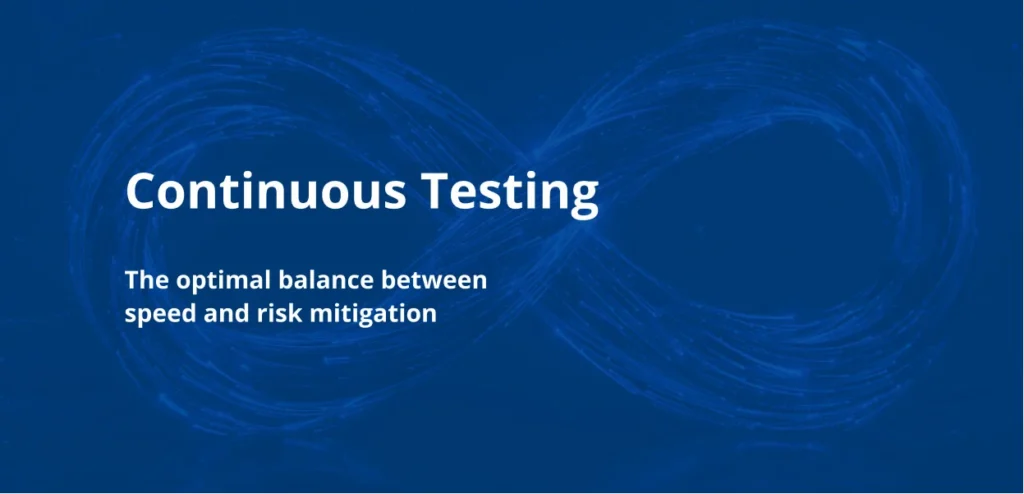
Roles Tools Play in Automated Testing
Automated testing tools streamline and speed up the process of testing. They allow for more comprehensive test coverage and faster development cycles. This ultimately means quicker time to market and higher quality software with fewer bugs in production.
These tools help execute repetitive tasks, manage large test cases, improve speed and accuracy, reduce human errors, ensure consistent test execution across environments, and free up testers to focus on more complex test scenarios.
Vendor solutions vs. in-house tools
You might be tempted to build in-house tools for test automation for direct control and greater customization. But keep in mind that vendor solutions are often more scalable and efficient. They allow teams to focus more on the testing process than on developing and maintaining in-house tools, and provide the following benefits:
- Vendor tools come with great customer support and regulator updates to ensure compatibility with the latest technologies. With in-house tools, teams would have to maintain the tool themselves and even work on feature enhancements.
- Most vendor tools seamlessly integrate with other development and testing tools and typically come with pre-built integrations with popular CI/CD pipelines and development environments, making it easier to scale.
- Vendor solutions usually include advanced features like comprehensive reporting dashboards and AI-driven test generation. Developing these features in-house can not only be time consuming but also quite costly.
- Despite having a high upfront cost, vendor solutions can be more cost effective in the long run than maintaining and developing custom-built tools. Plus, with vendor solutions, there’s no need for extensive training. And you don’t have to worry about hiring specialized development resources to build in-house tools.
Software testing solutions from Tricentis
Tricentis offers the industry’s number one continuous testing platform. Recognized for reinventing software testing for DevOps, Tricentis provides agile test management and advanced test automation optimized to support 160-plus technologies. Tricentis gives organizations insight into the business risks of their software releases. It transforms software testing from a roadblock to a catalyst for innovation.
The Tricentis continuous testing platform is totally automated, fully codeless, and intelligently driven by AI. With Tricentis, testing takes minutes or hours rather than days or weeks, driving massive gains in speed, efficiency, and accuracy.
The Tricentis continuous testing platform delivers the following features:
- AI-powered impact analysis: Tricentis enables organizations to see exactly where the business risk lies in an application update. AI-powered impact analysis gives testing teams visibility into which tests to run or create to verify that business processes will run flawlessly. This may reduce testing efforts by up to 85% and increase release speed by 300%.
- Agile test management: Tricentis improves speed, efficiency, and visibility throughout the software delivery pipeline. Tricentis keeps teams connected with test management that seamlessly integrates with the most popular agile and DevOps tools including Jira, Jenkins, and Selenium.
- Productive test automation: Tricentis makes it easy to centrally scale test automation and machine management to maximize the value of automation tools. Testing teams can orchestrate execution across tools and frameworks, increase automation coverage, and establish traceability to assess business risk.
- No-code automated continuous testing: Tricentis’ model-based test automation enables automation rates of over 90% while dramatically reducing maintenance. Development teams can automate end-to-end testing across different applications and technologies while saving time and money.
- Testing analytics: Tricentis helps development teams leverage advanced analytics for cross-project, portfolio-level visibility. Testing teams can consolidate all continuous testing metrics, analyze activities across the continuous testing platform, and elevate quality to the executive level.