What is load testing?
Load testing is a process that verifies the response time of an application or website. It simulates user behavior during normal and heavier loads.
Why run load tests?
Some applications and websites are designed to prepare for high traffic and heavy loads. To avoid production failure, a proactive approach to load testing is essential. This ensures your app can handle the desired volume of activity. Load testing lets you:
- Uncover bugs undetectable through other test methods. For example, memory management/leaks, buffer overflow, etc.
- Ensure your app can operate at the desired performance level – identified through performance testing
- Determine the operational capability of the app
- Validate that the current infrastructure can sustain the app
- Identify the maximum number of users the app can support; determine a level of scalability you can put in place to enable more people to access the app
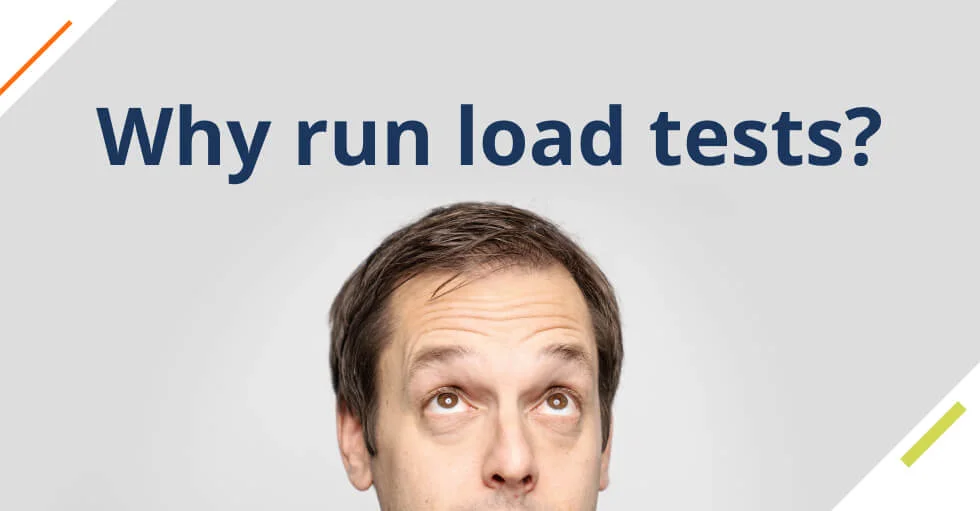
When should you run load tests?
Load testing should be performed once you know how many users your app or website can support, and before you experience any speed or operational issues. Load testing is an essential step in any development process because you can isolate different parts of the system for testing; define a range of realistic user scenarios.
When load testing, you can also determine the behavior of the load. For instance, it lets you define the geographic origin of virtual users as well as how the load moves/grows within the system.
Load testing must be executed during the application’s development phase. It must also be revisited at regular intervals throughout an app’s lifetime to ensure everything continues to work as it should. Ideally, load testing should form part of the Continuous Integration cycle so that it happens automatically.
What is stress testing?
The stress test is also known as the resistance test. It determines system stability and robustness. To do this, it generates an operating load several times greater than that considered necessary for the proper functioning of the system.
Why run stress tests?
Your app or website may experience peaks of activity, be it planned or unplanned. When this happens, the generated load on your application will likely exceed the level it was designed to handle regularly. Stress testing can help you anticipate this type of situation, helping you to:
- Avoid failure by assessing your app’s response to heavy load situations
- Collect data in the system before launch
- Remove the likelihood of unexpected failures affecting the system’s security
When should you run stress tests?
Is your company going to be featured on TV? Is there impending sales activity, or perhaps Black Friday looms? If you answered yes, then it’s time to do a stress test. This type of test should be standard during application development, as well as ahead of events likely to lead to a sudden increase in activity.
We strongly recommend performing resistance tests regularly to understand system endurance capability. It enables you to anticipate traffic spikes so that you can proactively work towards a solution (as opposed to straining resources to fix problems when they occur).
What is performance testing?
Performance testing is used to determine the speed of a computer, network, or device. The testing environment should represent conditions that simulate typical user behaviors and activity.
Why run performance tests?
Before launching an app or website, it’s essential you know it can function properly under normal circumstances. Pushing a faulty product live can be damaging to your company image, hampering development times. Performance testing helps you avoid these kinds of problems by:
- Validating that your app works correctly in several different situations
- Verifying that your app meets the company’s performance requirements
- Detecting, analyzing, and repairing performance issues as needed
- Ensuring that your hardware is capable of handling the expected load
- Helping you plan capabilities around expected future demands
When should you run performance tests?
Performance testing is done whenever you want to check the performance of your apps or website. It can also be used to monitor servers, databases, and networks. Performance testing should be repeated each time a system change takes place, to ensure any changes don’t adversely affect its performance. Ideally, performance testing should form part of your continuous integration process to reduce the need for manual interventions.
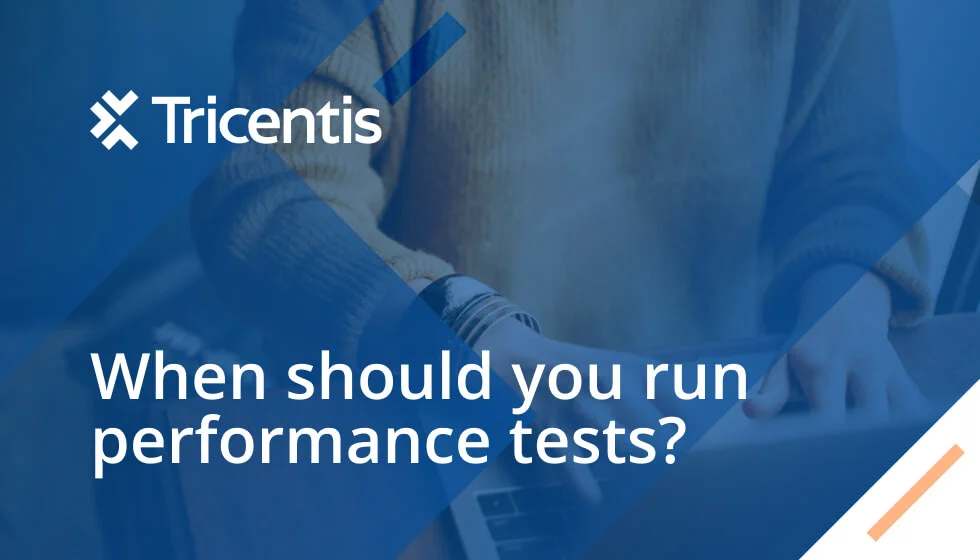
What are the main differences between performance tests, load tests, and stress tests?
Performance test
- What? A method which defines and runs necessary tests to check the performance of an app or system.
- Why? Defines criteria and benchmark’s data for your apps and websites.
- Objective(s) Provides insight into how the application behaves under normal operating conditions.
- What is measured? Resource consumption, product availability and reliability.
- Where is the load limit? Below and above the breaking point.
- Sample testing Verify concurrent users, HTTP connections, and appropriate response times.
Load test
- What? Subcategory of performance tests.
- Why? Establishes the upper limit of the system, setting the SLA for the app, and checking how the system manages heavy loads. Ensures the app can support a specific number of simultaneous users.
- Objective(s) Allows you to see how an app responds when the load increases to a breaking point.
- What is measured? Peak performance levels, number of servers required and app response times.
- Where is the load limit? Equal to the breaking point.
- Sample testing A word processor by changing the large amount of data. A printer by transferring heavy data. The mail server using a large number of simultaneous users.
Stress test
- What? Subcategory of performance tests.
- Why? Understands how the system behaves under extreme loads, how it recovers from failure. It also lets you see which components begin to slow down when the system is pushed beyond intended capacity.
- Objective(s) Ensures that servers won’t crash when confronted with a heavy load for a set period. Identifies system bottlenecks to highlight possible points of failure.
- What is measured? Response times, overall stability of the app.
- Where is the load limit? Beyond the breaking point.
- Sample testing Close/restart the ports of a large network.
How should you manage running the tests?
The performance test should be the first planned test in your development process. You can define several simultaneous users, known to be supported by the infrastructure, as well as the criteria associated with regular use of the system. Data collected from this test can then be used as a reference point for other tests, including load and stress tests (as it determines the number of benchmarks such as average connection speed, average latency and average download time).
Once you have established some fundamental performance values, it’s time to load test. The number of users can be gradually increased to reach the critical threshold – the point where errors and system malfunctions start to appear. Load testing should be performed over a set period. This test is intended to verify the stability of an app when load levels approach the critical point.
After the breaking point has been determined through load testing, continue to increase the load on your systems to perform stress testing. A gradual increase in load levels helps detect components which aren’t working correctly. This highlights the types of problems that occur, as well as identifies the parts of the system that require strengthening.
Load and resistance: additional tests
Load tests can be scheduled to perform any number of upstream requests within a system to test its functionality when dealing with concurrent requests. This ensures the system can handle predicted traffic volumes. The objective is to prove that the system can manage anticipated volumes, with perhaps only a slight performance degradation. Testers must, therefore, determine upfront the acceptable levels of performance degradation across different functionalities. These values will serve as a baseline for assessing the success of the tested application (or not).
Resistance tests are designed to increase the number of concurrent requests on an app beyond the defined breakpoint (up to complete system failure). Simply, it’s deliberately overloading the resources to reach a state of inability, watching how the system manages this eventuality and how it recovers.
Although they are different tests with different objectives, load tests and stress tests are closely linked. A stress test can be thought of as an extension to the load test as it aims to push the system beyond the limits defined during load testing. The first failures highlighted during a stress test will be identical to those of the load test.
