Testing strategies for Salesforce in a low code and AI world
Discover how you can keep pace with Salesforce innovation while...
This February’s Tricentis Analytics 1.5 release introduces a fully revamped Tosca reporting application, Tosca Enterprise Analytics, which has been reformatted for improved custom reporting. Additional enhancements include new master visualizations and base sheets, backward compatibility for Tosca users and more. Read on for the details.
We are continuing to add more custom reporting capabilities for both qTest and Tosca users. With this release, we have launched a brand new Tosca Enterprise Analytics application. This new application has been reformatted from the old version to include a brand new data model. This new model allows you to build more custom reports, more easily, against your Tosca data.
The new Tosca Enterprise Analytics application also comes with new out-of-the-box base sheets and master visualizations that make it faster and easier to build a report, including:
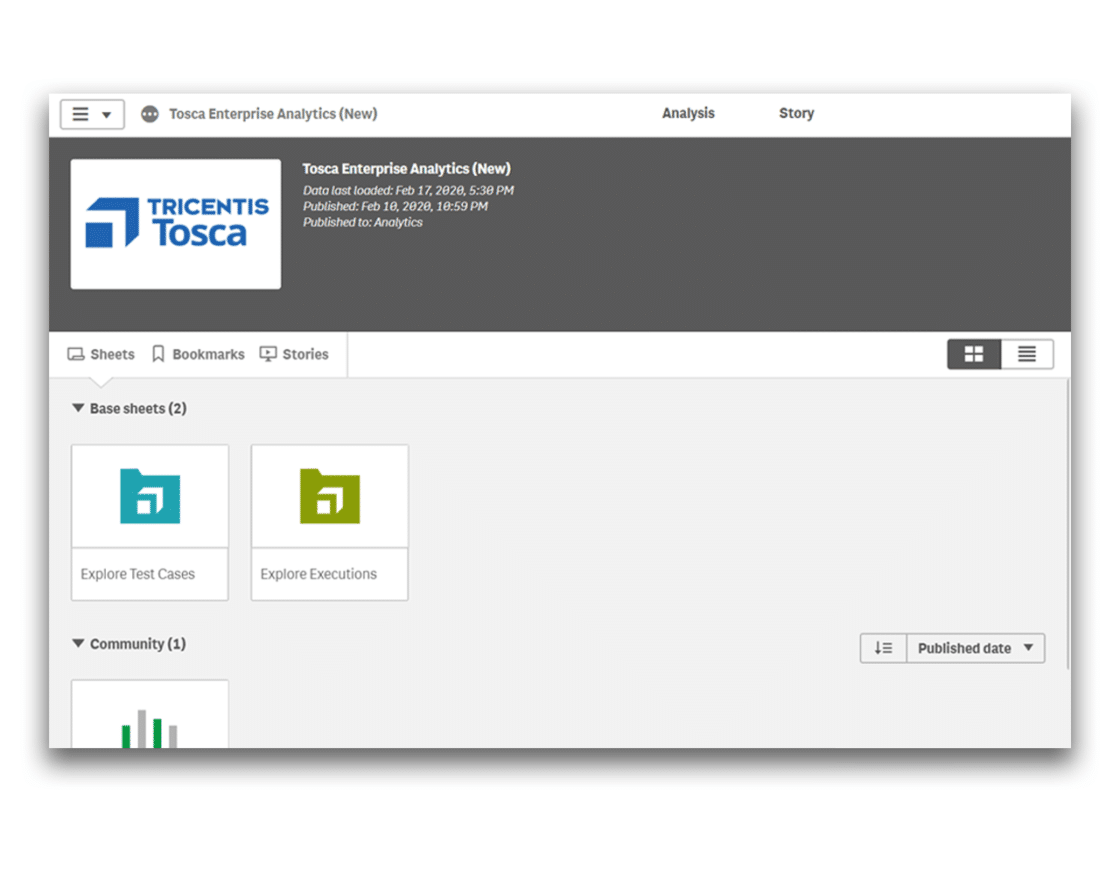
With this latest release, we’ve included an enhanced installer and backward compatibility with older versions of Tosca. Previously, users had to upgrade their Tosca version to use the newest versions of Tricentis Analytics. For more information on compatibility, please refer to the release notes.
In our release last November, we added 16 new Master Visualizations to the qTest Enterprise Analytics Application. But we didn’t stop there. We have been very busy creating brand new reporting functionality for the qTest Enterprise Analytics application. With this release, we have added four new master visualizations that will make your custom reporting even easier than before, including:
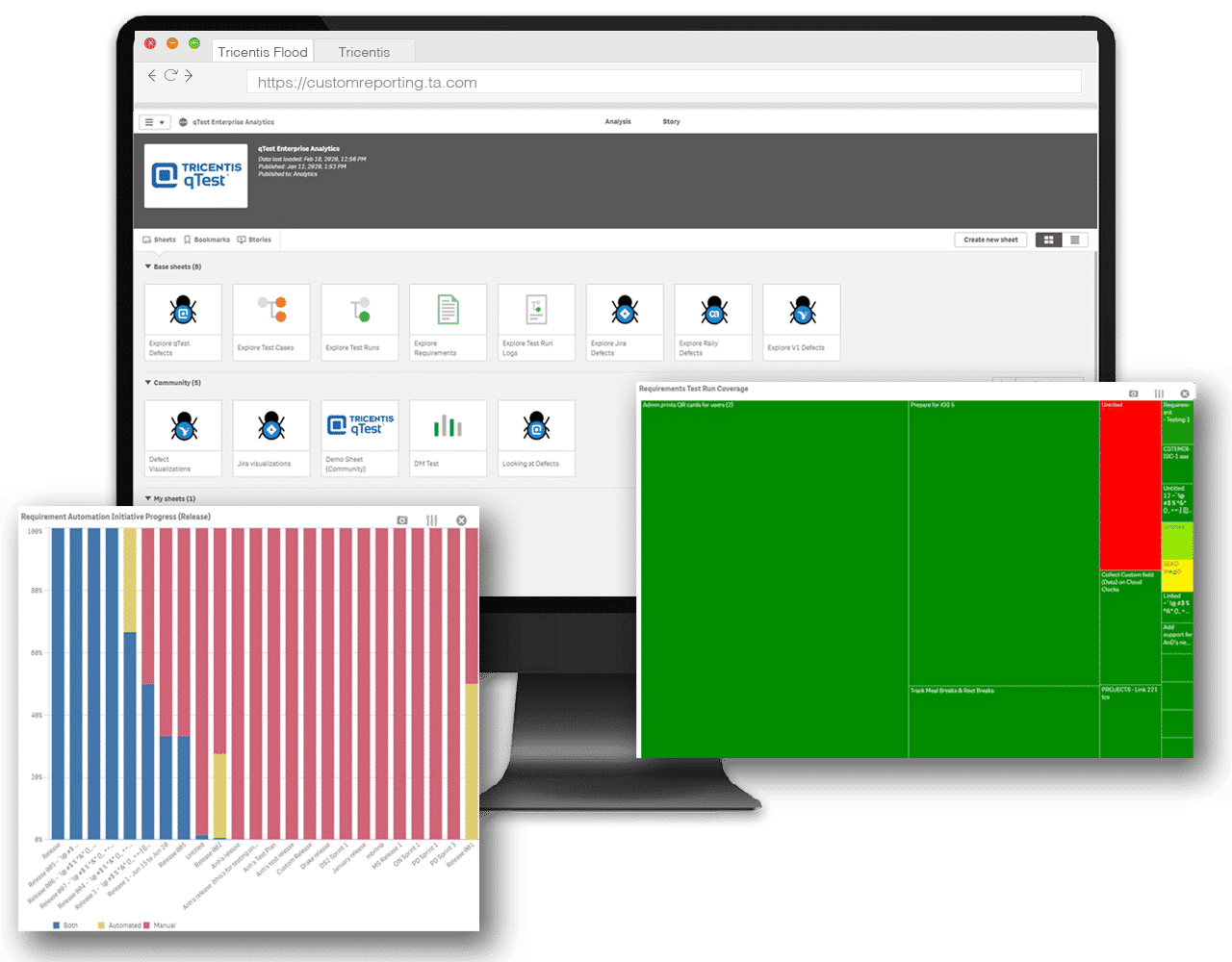
Discover how you can keep pace with Salesforce innovation while...
Get an exclusive first look at NeoLoad 2025.1: New UI, extended...
Accelerate software delivery with Tricentis Tosca’s...
Fast, reliable AI-powered test automation for Salesforce. Watch the...
AI-powered testing assistant purpose built for your qTest...