Q1 2025 roadmap update for customers: AI, cloud-first, and more
See our vision for quality engineering in 2025 and the innovation...
#FeatureFriday
In February of 2022, Tricentis acquired Testim, an AI-powered SaaS-based test automation platform for UI testing of cloud-native and web applications. Upon joining the Tricentis product family, one of the key goals was to create valuable integrations between Testim and other Tricentis products.
We are excited to release our Testim and qTest integration. Tricentis qTest centralizes management and visibility into software testing activities from idea to production. It covers the entire testing pyramid plus non-functional testing types, including load and performance testing. Testim helps teams create amazingly stable UI tests for their applications and run them in their CI to speed up releases and improve quality. Testim is especially well suited for modern development teams with varied skills, with everyone responsible for application quality. Together, these tools will enable qTest users to bring Testim results under their management. Users will also be able to see the results of Testim tests alongside others from Tosca, Selenium, or any of qTest’s supported integrations. They can launch in-context into the test details within Testim, viewing screenshots, console logs, and network logs.
Using Testim and qTest together is relatively easy and suitable for medium and large-sized organizations. Start by connecting Testim to qTest through settings and configurations. Once configured, you can go to your Testim test and select and link to a qTest project. When you connect your Testim test to a qTest test, you will see the results of Testim test runs in qTest.
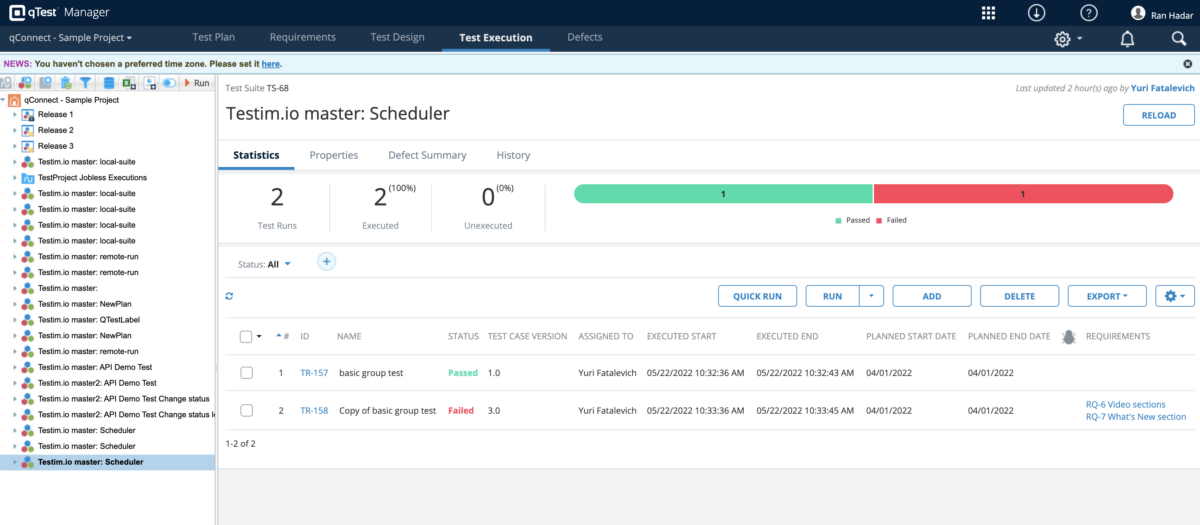
If you want to drill down into the details of the results, you can select the links and launch in context into the Testim product to see the screenshots, console logs, and network logs of the test run.
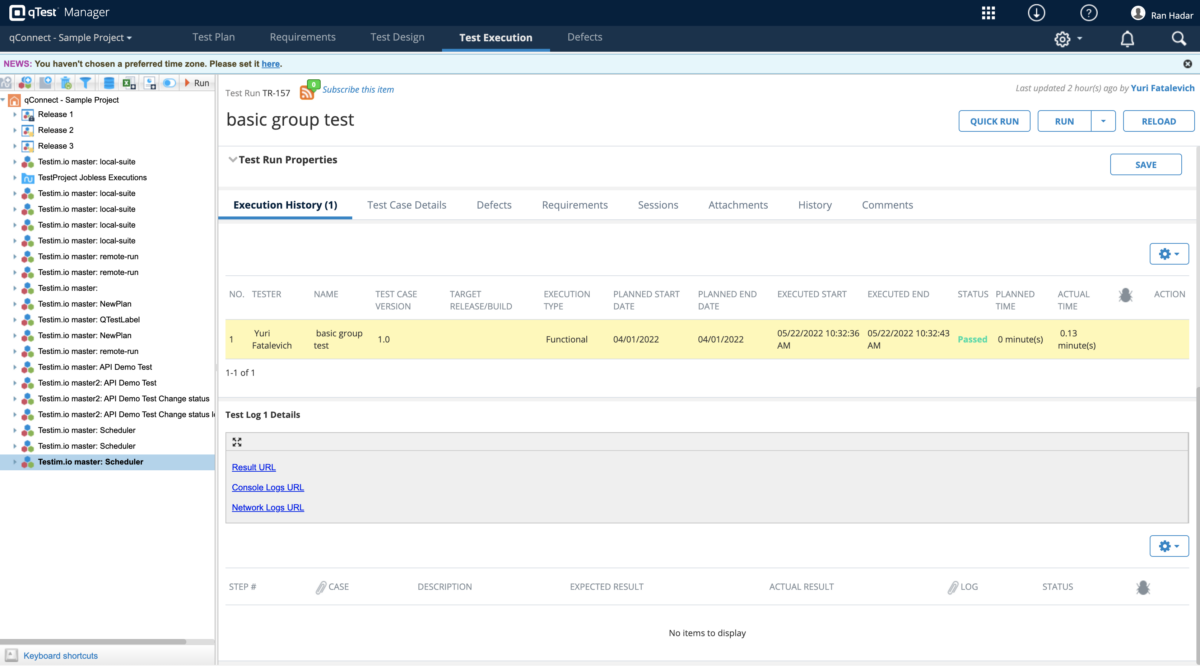
You are now on your way to consolidating more of your test results into a single management console to improve visibility into your release’s readiness and better analyze test results and trends.
You can watch this short video or read the documentation for more information about leveraging this integration. Get started with a free Testim account at www.testim.io.
See our vision for quality engineering in 2025 and the innovation...
Hear experts from Government Technology and Tricentis discuss how...
Explore the key challenges public sector agencies face in...
Scale and run test automation across your full testing toolchain...
Hear our panel of experts share their perspectives on this and...