We are excited to share the latest release of Tricentis Tosca, which not only delivers the powerful new capabilities and enhancements our users have come to expect, but also continues to build on the evolution of Tosca’s cloud features!
Faster, easier upgrades than ever before
With new enhancements to Tosca Server, we have delivered a new, faster mechanism for upgrading! In the past, upgrading Tosca has required scheduling system downtime, capturing and backing up settings and configurations, uninstalling/reinstalling the tool, and re-applying settings and configurations. This somewhat tedious and manual process has sometimes meant that users delayed their upgrades, thus delaying their ability to start leveraging the latest Tosca innovations.
With 2024.1, the Tosca upgrade process better aligns with a typical server upgrade process. After an admin confirms that they want to proceed, Tosca automatically detects Tosca Server’s service configurations, captures relevant data and configuration settings, and applies the update. Now you can complete an upgrade in minutes instead of hours or days, giving you the ability to access all the latest Tosca features faster and focus your efforts on innovation.
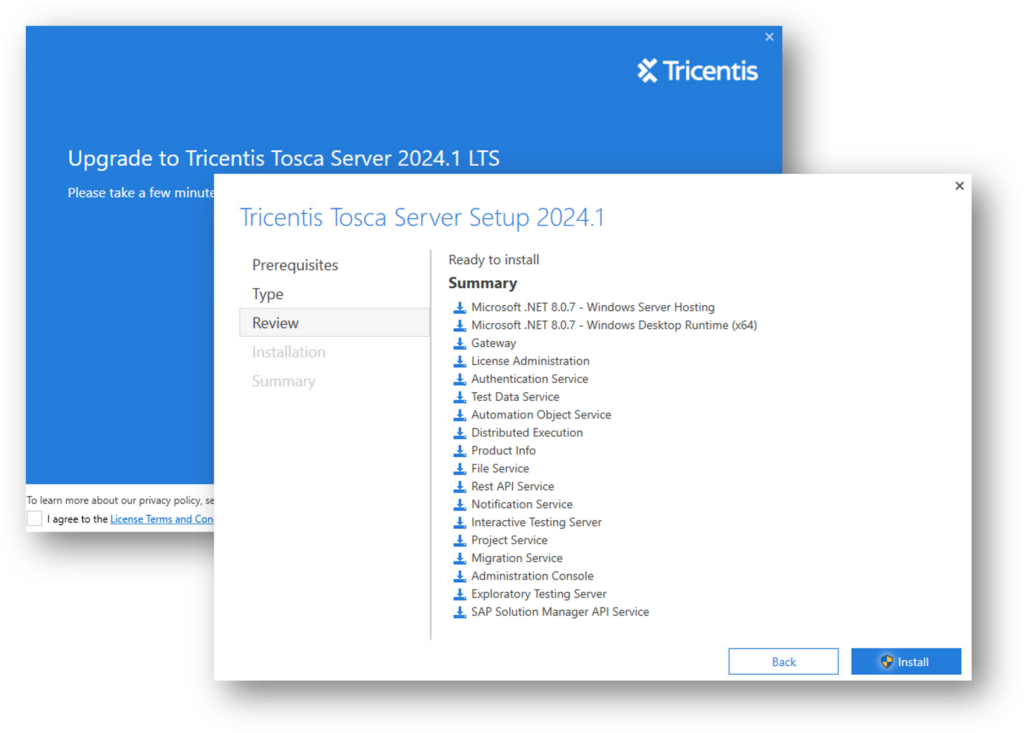
Additionally, Tosca Copilot, our powerful generative AI assistant, is now part of the Tosca Commander installer. This will not only allow users to activate a trial from directly within the product to see firsthand how the Copilot can enhance testing, but also streamlines the installation process after purchasing a Copilot subscription!
Expanding automation to even more technology
In our ceaseless pursuit of remaining the leading end-to-end test automation solution, we continue to expand Tosca’s automation capabilities to additional applications and technologies that are critical to our customers’ business processes.
Enhancements in this area include:
- New security and authentication support: Tosca now supports CyberArk, a leading key vault solution that is heavily utilized in healthcare, energy, retail, and government industries. Additionally, Tosca provides multi-factor authentication/single sign-on (MFA/SSO) steering capabilities for capturing necessary authentication steps in automated tests through a new OTP command. Combined, these features provide streamlined processes for data retrieval and authentication, allows Tosca tests to adhere to applicable security policies, and removes the need for customization to account for MFA/SSO in tests.
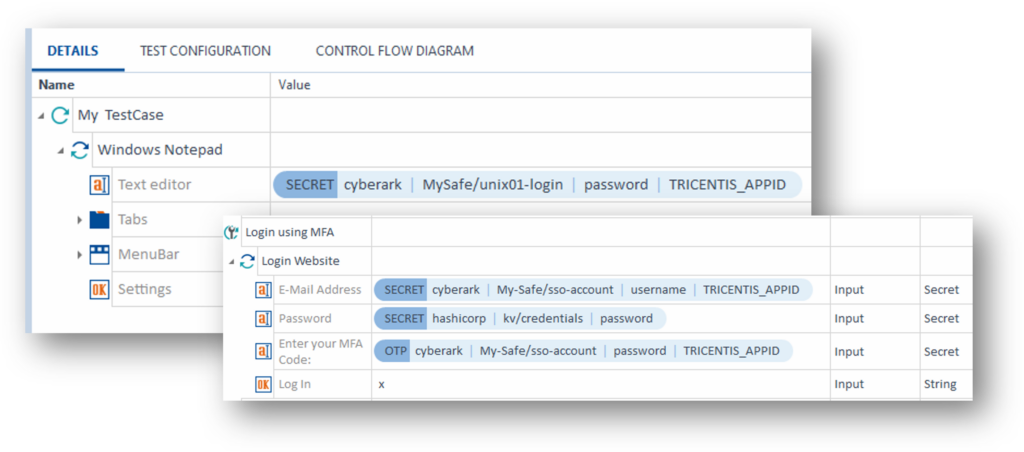
- QR codes, barcodes, and broken links: Tosca users can now verify/buffer and build modules for QR and barcode automation, as well as identify broken links in both the PDF and Webpage modules for more comprehensive testing. This provides the ability to deliver comprehensive testing of applications that rely on QR/barcodes, which Tosca previously didn’t recognize, ensuring all aspects are tested effectively. Further, recognizing broken links reduces the chance of inaccurate test results, and the ability to detect broken links is critical to our customers’ usability and SEO.
- Buffer array: With this highly requested feature, users will be able to capture multiple table cells in a table instead of manually capturing them one by one. This will allow for expedited test creation, increased reliability, reduced manual effort, and a reduction in the need to build “if/then” logic into tests.
Improved performance and usability with enhanced automation
We’re also providing key enhancements that further improve the performance, usability, and features for the technology Tosca already supports.
- Enhanced A11Y report: To meet your accessibility testing needs and help you adhere to Web Content Accessibility Guidelines (WCAG) – including the most recent WCAG 2.2 – we’ve developed an enhanced A11Y report that can be easily generated for specific A11Y-related functions under test.
- Modernized and updated TBox API documentation: Provides users with information on how to customize various aspects of Tosca’s automation capabilities.
- Excel Engine: Users will experience improved performance, improved scalability to compare tests involving multiple files, faster test creation without range definitions, the ability to create tests without knowing worksheet names or cell ranges, and more.
Ultimately, there is simply too much to cover here! For a full list of newly supported technologies and enhancements, please refer to the release notes.
Streamlining the multipart experience in API tests
With Tosca 2024.1, we’ve enhanced the multipart experience, enabling easier configuration of complex multipart messages and allowing users to intermix multiple attachment types within a single API test. This feature meets the growing need to support mixed media attachments and addresses direct feedback we have received from our customer community.
Leading automation support for SAP and Salesforce
Tosca 2024.1 showcases our continued commitment to providing leading support in the automation of mission-critical packaged applications.
SAP
If SAP delivers it, we support it! We continue to build on our history of tight collaboration between Tricentis and SAP, and with this release we support:
- Every SAP UI5/Fiori release
- SAP NWBC all releases/patches supported by SAP
- SAP SuccessFactors Spring 2024 release (2024H1)
- SAP GUI all releases/patches supported by SAP
We’ve also added enhancements to further strengthen our integration with SAP Solution Manager, including:
- Partial execution capability for Test Packages
- Performance improvements for large and complex repositories
- Integration with 64bit versions of SAP GUI
Salesforce
For teams that leverage Tosca to test Salesforce, we’ve improved Tosca’s already robust Salesforce automation capabilities with even more features, such as:
- Rapid navigation: Navigate to Salesforce pages and screens directly without multiple clicks on the UI.
- Recognition of custom domains: Tosca can now recognize custom domains rather than the standard generic endpoints when using Salesforce Scan.
- Consumer Goods Cloud: We now support the ability to automate Consumer Goods Cloud apps like CGC Sales or Retail Execution apps.
- Support for search in lookup controls: Users can input a non-existing value using “INPUT(ab)” when full name or value are unknown.
- New Skip APIKeys setting: Allows users to skip the use of the APIKey property to uniquely identify Salesforce controls.
- Associated Label identification: Uniquely identify Salesforce controls with the Associated Label property.
- New setting to bypass using cookies for Salesforce API Access: Enables Tosca to maintain access to Salesforce API for test authoring and execution as Chrome phases out third-party cookies.
Enhanced mobile user experience and expanded framework support
Several features and enhancements have been developed to improve the overall mobile experience for Tosca users. In addition, we’ve further expanded automation support for Mobile Web and Tosca Mobile. Some key enhancements include:
- Improved automation support for Mobile Web, including the ability to detect Accessible Rich Internet Applications (ARIA) framework
- Improved performance for Mobile Web
- Improved UI in Tosca Mobile Scan for a more streamlined and efficient experience
- Ionic framework support in Tosca Mobile
- Improved offsets for click and swipe actions
Continuing the evolution of Tosca in the cloud
The 2024.1 release marks a significant advancement in our Tosca cloud strategy, introducing several key new features. Early adopters have already had the ability to author test cases, orchestrate executions via the Elastic Execution Grid, and capture run results. Now, we are providing the ability to accomplish even more. This release not only elevates Tosca’s cloud capabilities, but also sets the stage for even more new features as the year progresses.
Key updates for 2024.1 include:
- Transitioning test cases to the cloud: At the heart of the latest developments for our cloud features is the integration between Tosca Commander and Tosca in the cloud. Now users can begin connecting repositories and transitioning existing test cases to the cloud for execution, starting with a simple right-click on a selected test case.
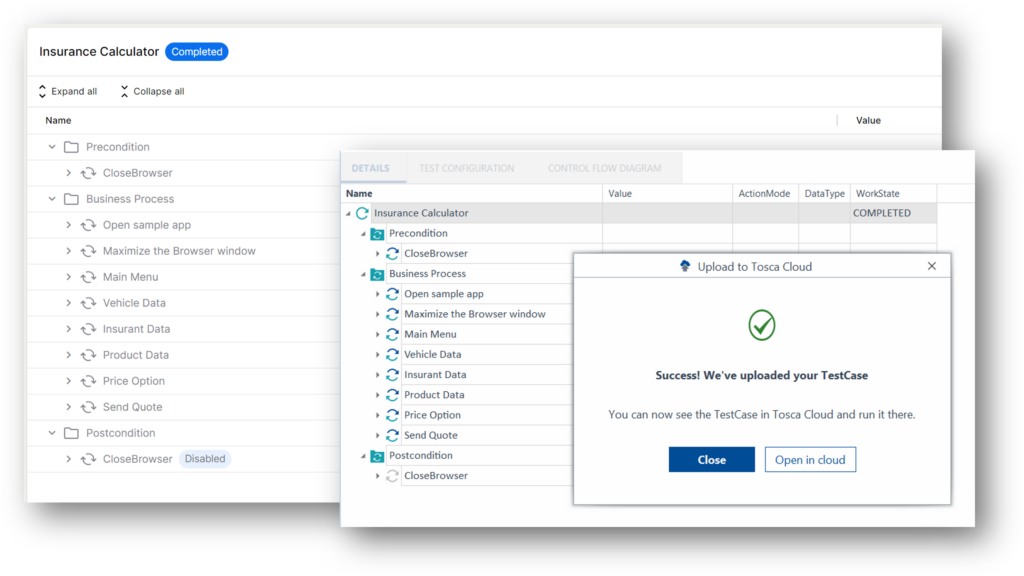
Once in the cloud interface, users will also be able to leverage several new features and enhancements to support their workflows, including:
- New features and UI for Playlists: Within an enhanced UI, users will be able to define run orders, choose parallel or sequential execution, use the new “Schedule” function to select daily, weekly, or monthly runs, and much more.
- New “Viewer” role: This role grants read-only access to pertinent Tosca data like run results, extending visibility to relevant stakeholders across the business while limiting their ability to interact with or accidentally corrupt settings or data.
- API playground: Streamline the process of adding verifications to API tests via a simplified visual builder that doesn’t require advanced coding knowledge. Users will then be able to leverage real-time feedback and detailed failure information to aid in swift issue identification and resolution.
And more yet to come…
We couldn’t be more excited to deliver this powerful set of features to advance the evolution of Tosca’s cloud capabilities as part of our 2024.1 release. However, the team is not stopping here. The rest of our 2024 roadmap is set to deliver even more valuable functionality, including advanced authoring and editing capabilities, bulk transition features, API Simulations, Cloud Agents, and much more. Stay tuned!
Want to learn more about the key innovations we have delivered with Tosca 2024.1? Join us for our September 5 webinar to learn how to Elevate your test automation strategy with Tosca 2024.1. Or, try Tosca for free for 14 days!