SAP change intelligence: Everything you need to know
In this guide, we’ll break down the key points you need to know...
NeoLoad now introduces a new capability called Workspaces. Workspaces allow administrators to group users into teams and assign quotas for virtual users (see more below in the license quota section). Workspaces enable teams to organize and collaborate on their performance testing tasks, assets and results.
Workspaces enable people to separate assets such as tests, test results and webhooks in a designated Workspace and associated team members or share assets among multiple Workspaces and teams.
Users may belong to several workspaces but will only see the contents of one Workspace at a time.
When running tests from NeoLoad Web, the Zone’s hosting Controllers and Load Generators are shared between all Workspaces to optimize resource usage. You may use the Reservation feature to control the access to these shared resources and guarantee that they are available for important planned tests.
Administrators can define for each Workspace a quota to limit the maximum number of Virtual Users of the license that all members of the workspace can use.
The quota is checked for tests run by NeoLoad Web as well as for independent Controllers that use NeoLoad Web as their license server.
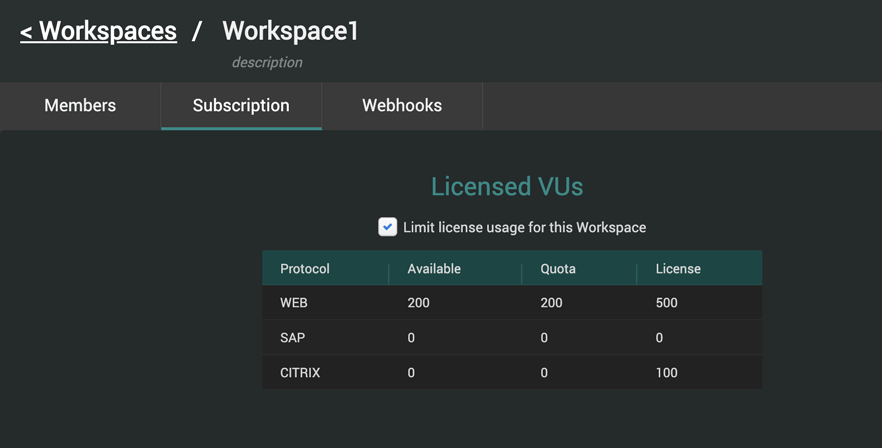
The Settings panels have been reorganized so that all settings at Account level are in a single location (for Admin only) and the settings related to a Workspace are grouped together.
The NeoLoad Web API version 3 handles Workspaces. Previous versions of the API support lists of assets and creation of assets in the default Workspace.
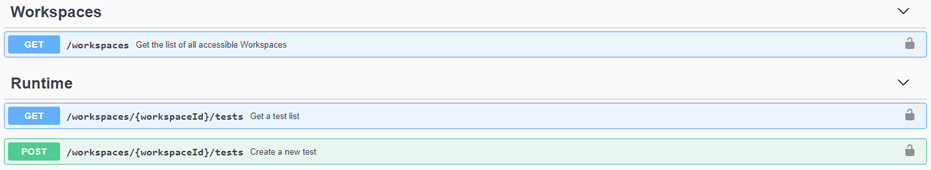
NeoLoad Web has the capability to move assets like tests and test results from one Workspace to another. This allows you to organize your current test assets to new Workspaces as you create them.
Dynatrace and NeoLoad are now natively integrated in a bidirectional way, allowing users to push Dynatrace metrics into Neoload, or NeoLoad metrics into Dynatrace, native monitors through a very simple configuration. Once configured, this integration discovers the system under test in the Dynatrace Smartscape and pushes Neoload generated performance engineering context and metrics into Dynatrace itself, or Dynatrace metrics into NeoLoad, allowing more powerful analysis in both NeoLoad and Dynatrace.
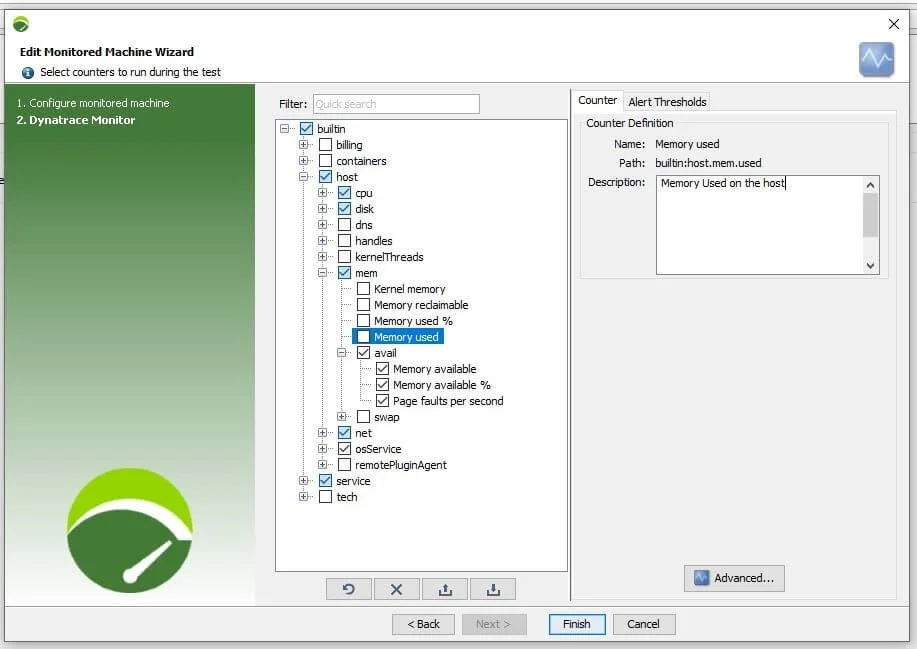
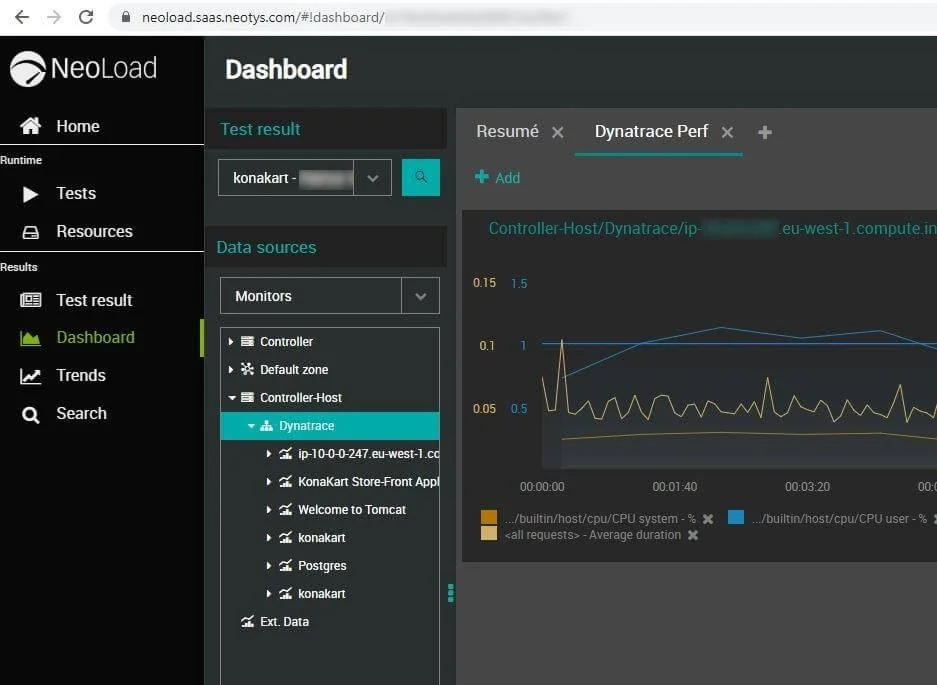
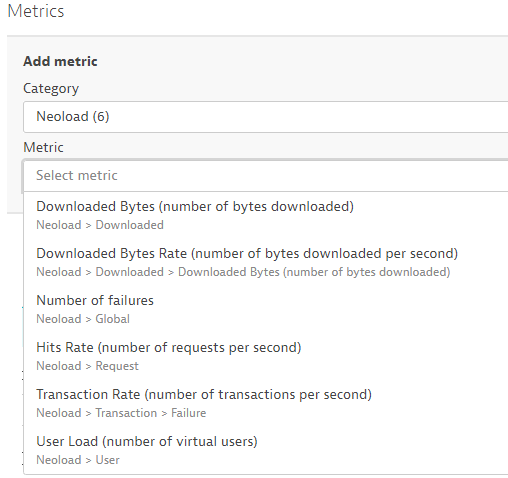
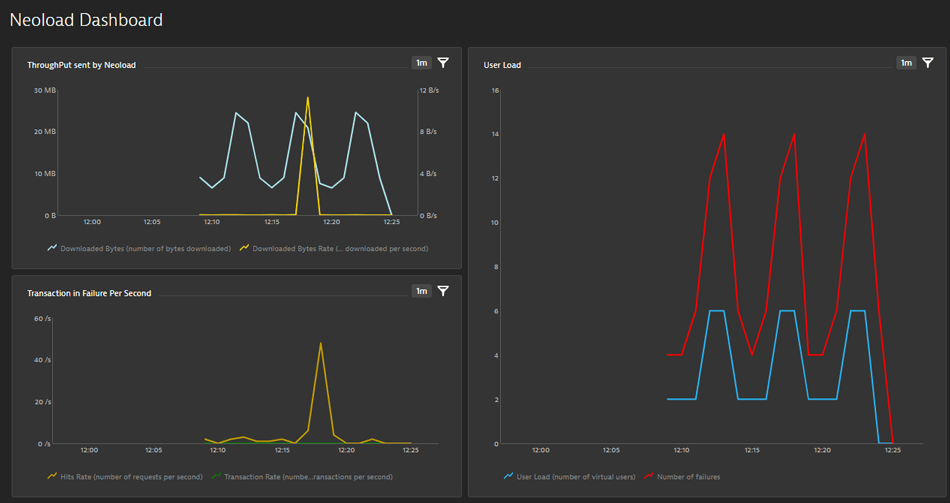
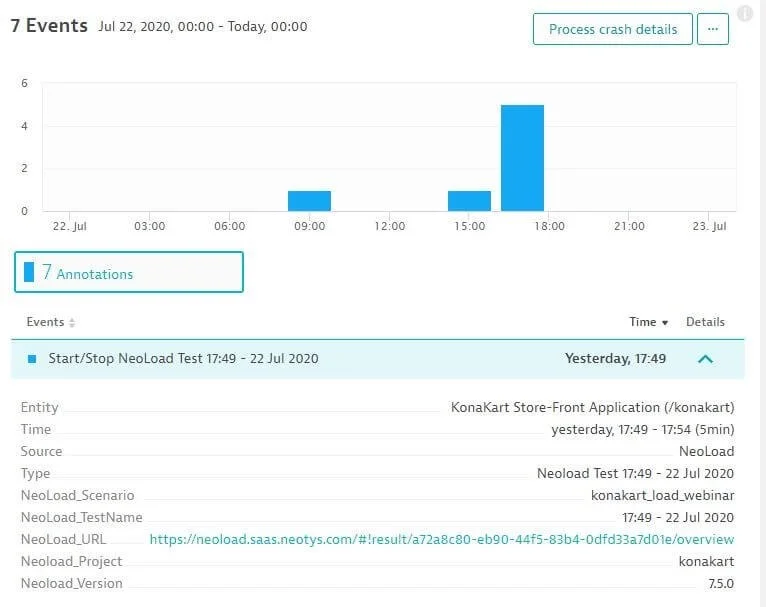
NeoLoad’s integration with Tosca already supports the conversion of any Tosca web test, including SAP web tests, and Tosca SAP GUI tests. The NeoLoad-Tosca integration now supports a new Tosca test type, API testing. And, the integration is also now compatible with the latest Tosca release, Tosca 13.3
In this guide, we’ll break down the key points you need to know...
See Tosca’s latest cloud capabilities, from advanced test...
Implement 3 smart quality gates to achieve zero defects in...
Discover how you can keep pace with Salesforce innovation while...
Get an exclusive first look at NeoLoad 2025.1: New UI, extended...