Q1 2025 roadmap update for customers: AI, cloud-first, and more
See our vision for quality engineering in 2025 and the innovation...
The Python CLI is a client to the runtime API of NeoLoad Web (SaaS or on-premise) that allows you to define and control a test from anywhere a Python command line is accessible. Using the Python CLI for NeoLoad is a simple and speedy approach for automating performance testing in CI pipelines.
For instance to:
All you need to do is:
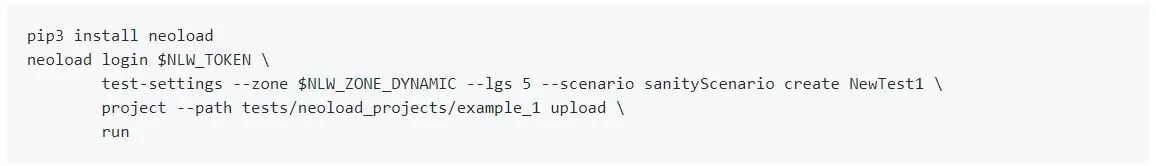
The CLI can be combined with NeoLoad’s performance testing as-code capabilities in any of your automation environments.
A comprehensive documentation is available on the Neotys GitHub repository: https://github.com/Neotys-Labs/neoload-cli
Preconfigured popular CI pipeline examples (such as Jenkins, Azure Devops or GitLab) are also provided to get started even faster: https://github.com/Neotys-Labs/neoload-cli/tree/master/examples/pipelines
When analyzing results in NeoLoad Web, you can filter Transactions, Pages and Requests by Zones, Populations and User Paths, to focus your analysis for greater accuracy.
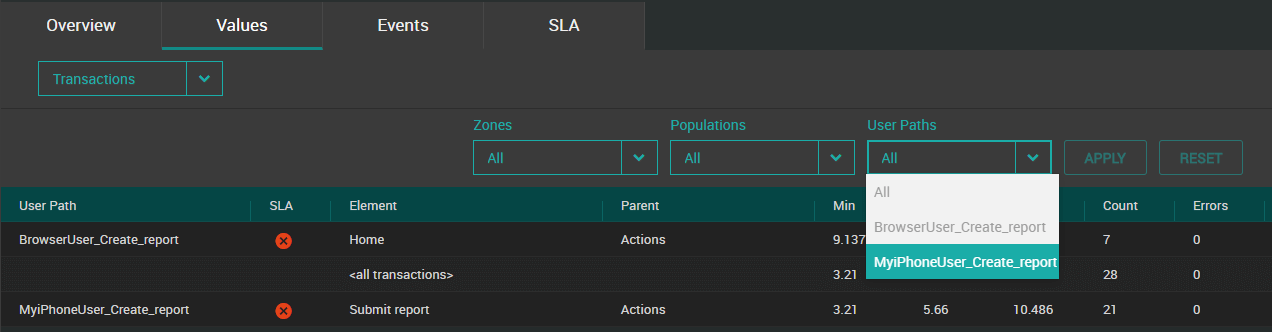
When exporting raw data for transactions from the NeoLoad Controller, you now can add custom fields to tell in which context the execution of the transaction occurred. As an example, you will not only see which specific transaction was slow but you can also see which data was used (example ContractID for each “Edit Contract” transaction).
See the tutorial on exporting contextualized raw data.
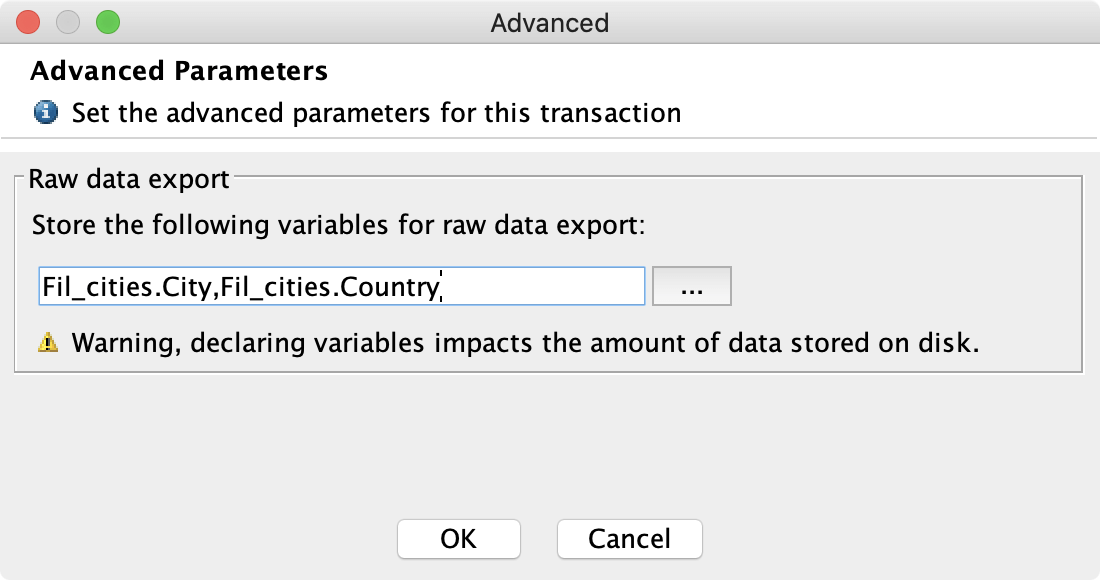
The following image illustrates an example of NeoLoad load testing data exported to an analytics platform:
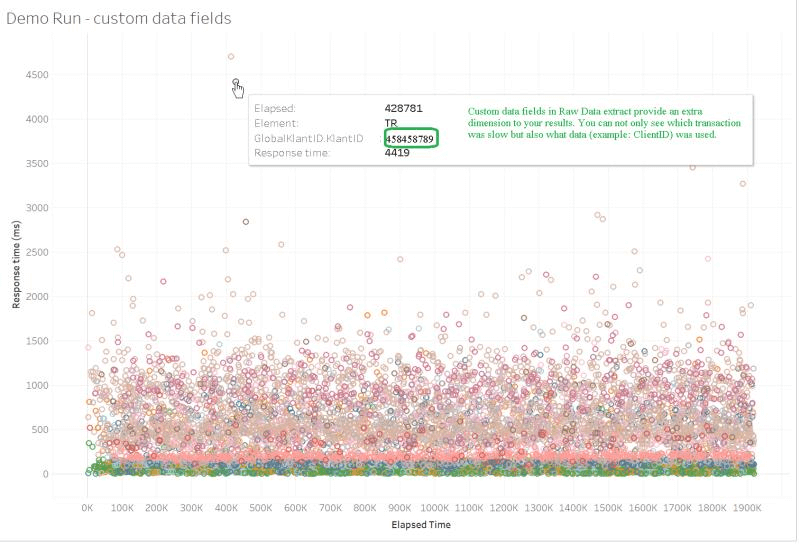
Neotys adds Google GKE to the list of supported dynamic infrastructure providers for NeoLoad Web: OpenShift, Kubernetes, Microsoft AKS and Amazon EKS.
Also, NeoLoad Web now can launch tests using dynamic infrastructure even when the reservation feature is enabled on the account. In this case, you need to use auto-reservation, since planned reservations are not supported for dynamic infrastructure.
Dynamic zones settings are now more flexible and powerful allowing to switch from one cluster to another.
Support for Tricentis Tosca web tests has been enhanced with the automatic creation of a Neoload Transaction for each Tosca step in the converted testcase. With automated userpath update, when you make a change to your Tosca testcase, Neoload merges the new user path with the updated one, keeping all the changes you made to your initial NL userpath such as variables, loops, SLA and so on.
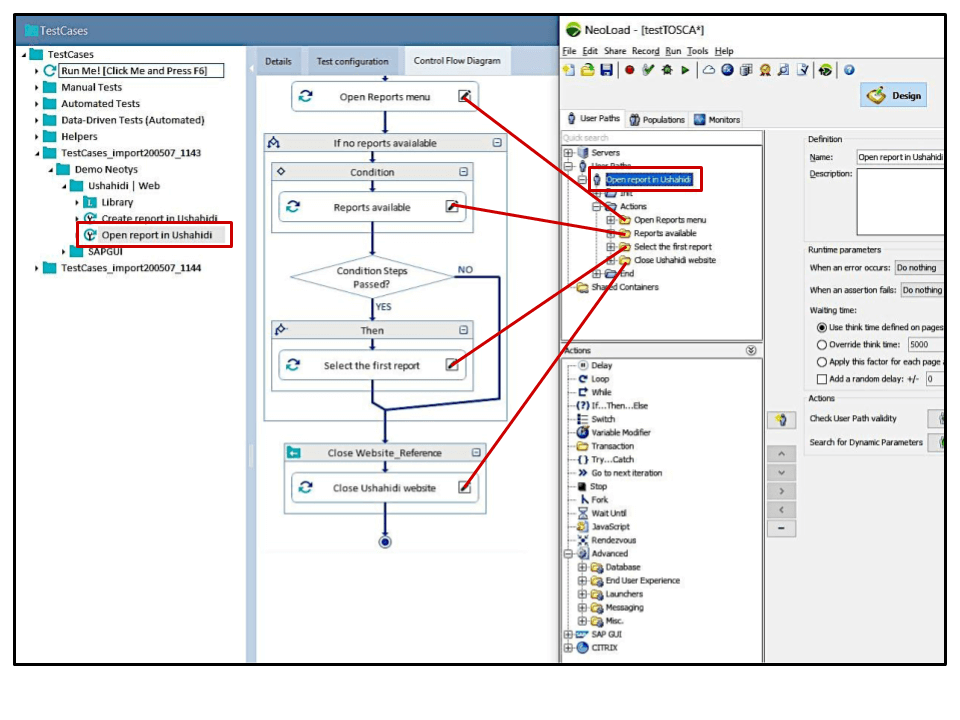
See our vision for quality engineering in 2025 and the innovation...
Hear experts from Government Technology and Tricentis discuss how...
Explore the key challenges public sector agencies face in...
Scale and run test automation across your full testing toolchain...
Hear our panel of experts share their perspectives on this and...