SAP change intelligence: Everything you need to know
In this guide, we’ll break down the key points you need to know...
Tricentis NeoLoad, the market-leading continuous performance testing solution, has just released version 7.3.
The highlights in a nutshell:
NeoLoad’s dynamic infrastructure is the capability to interact with container orchestrators, currently OpenShift, Kubernetes, Microsoft AKS, and Amazon EKS, to provision and use load testing infrastructure automatically, on demand.
When a test is run through NeoLoad Web, controllers and load generators are spun up for the duration of the test and released once the test is finished. The load testing resources are automatically provisioned with pre-set settings within a minute of executing a test on demand and the Docker containers are shut down and released once the test is complete. NeoLoad leaves the cluster automatically cleared and ready for any use.
Each zone now can be customized in terms of CPU, memory, and Docker image, whether your cluster is managed using a cloud orchestrator or self-managed using Kubernetes directly.
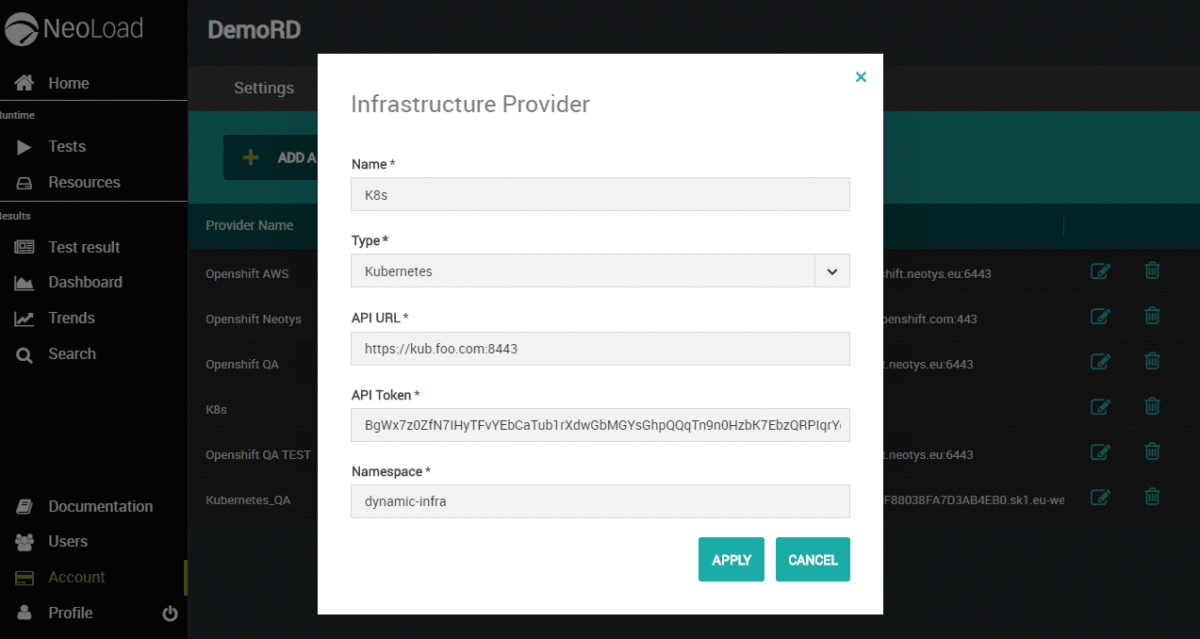
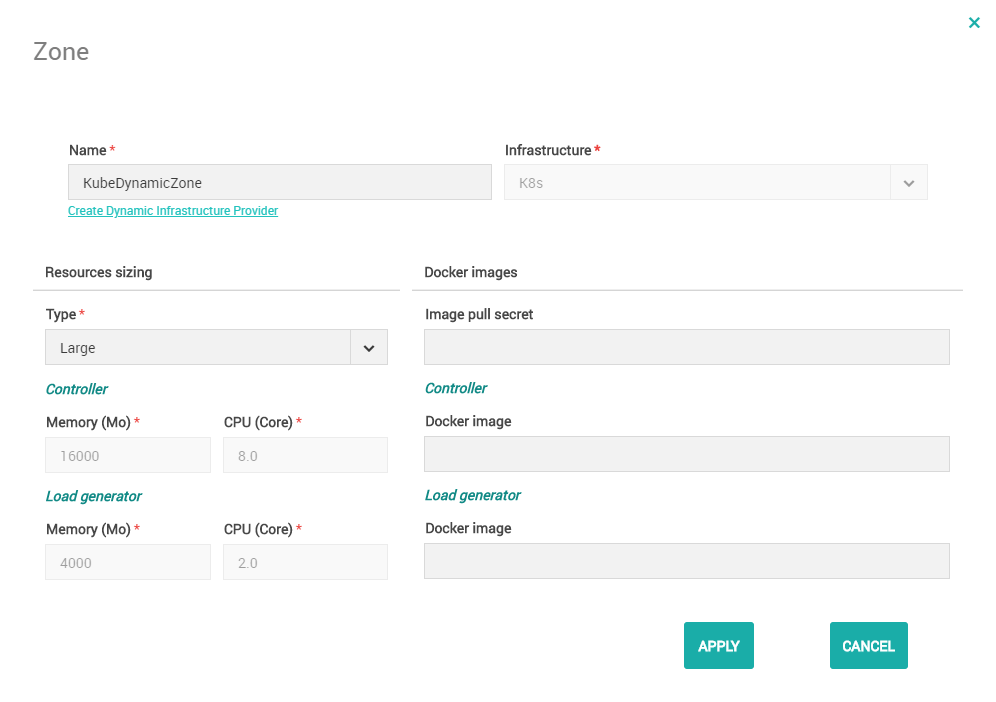
Previously, NeoLoad released the capability to convert SAP GUI functional tests created in Tosca to performance tests in NeoLoad. Now, NeoLoad can convert any web tests (not limited to SAP) created in Tosca too. With one click, Tosca web or SAP GUI functional tests can be exported and converted into performance tests.
Support for SAP GUI test analysis has been enhanced. When exporting or re-exporting an SAP GUI test, you now have the option to automatically create a NeoLoad transaction for each SAP TCode detected in your test.
The install process has also been simplified.
NeoLoad contains several improvements to ease recording and maintenance of Citrix applications testing:
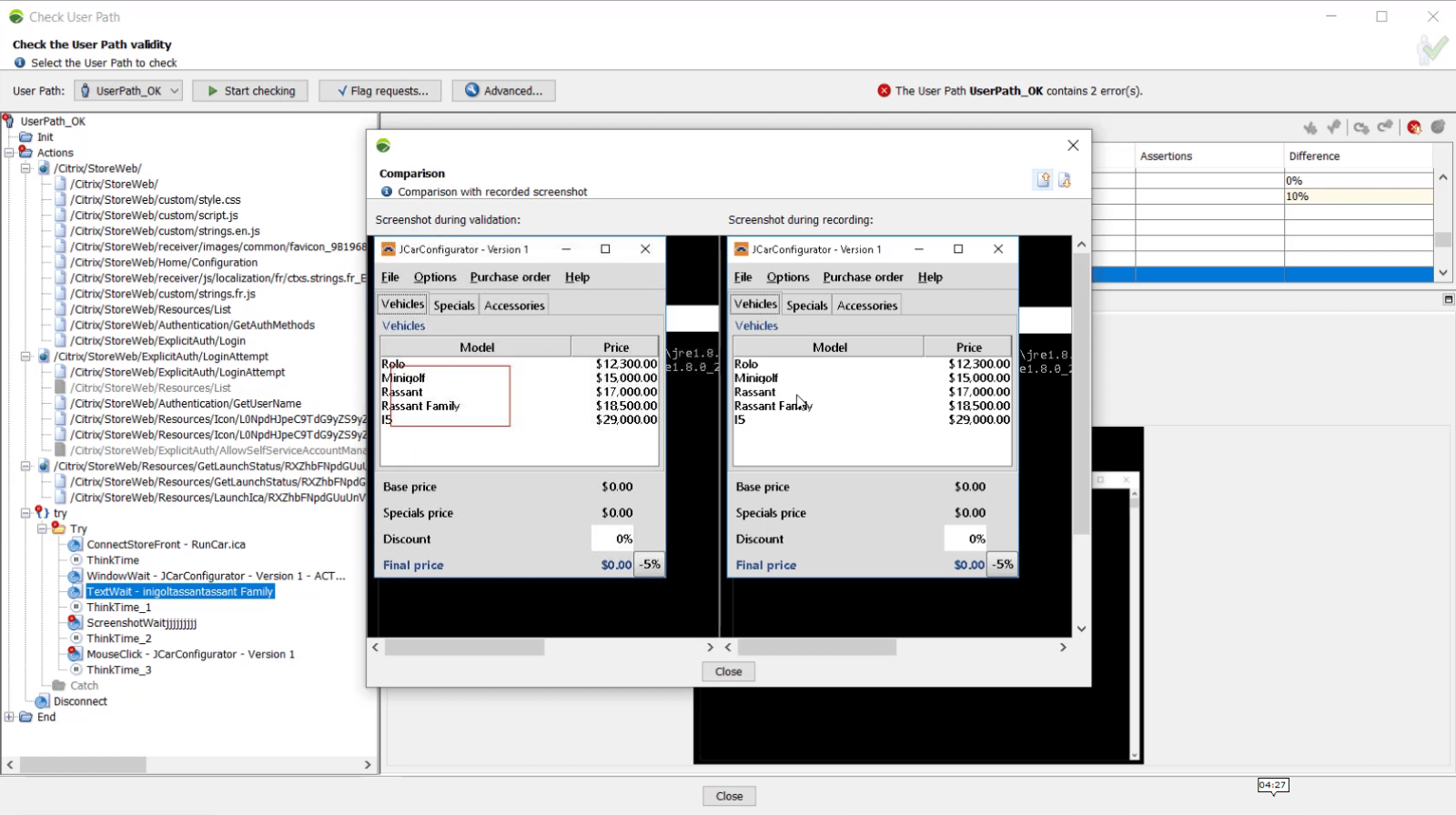
A new version of the public API now enables a much more powerful and more flexible automation of tests in the context of continuous integration and continuous load testing.
The API has been enhanced to leverage the recent concept of tests in NeoLoad Web. It allows you to automatically run a test that has been defined manually in NeoLoad Web’s interface or fully automate the whole process from creating a test, uploading the NeoLoad project, and running it.
Changes to the API
See the API documentation.
In this guide, we’ll break down the key points you need to know...
See Tosca’s latest cloud capabilities, from advanced test...
Implement 3 smart quality gates to achieve zero defects in...
Discover how you can keep pace with Salesforce innovation while...
Get an exclusive first look at NeoLoad 2025.1: New UI, extended...