SAP change intelligence: Everything you need to know
In this guide, we’ll break down the key points you need to know...
Tricentis NeoLoad, the market-leading continuous performance testing solution, has just released version 7.1.
The highlights in a nutshell:

NeoLoad now can record and replay Citrix-deployed applications. The set of Citrix actions is compact and consistent for a better readability and easier-to-maintain scripts. Design faster with a live detection of text and get a more reliable text recognition at runtime with modern and configurable optical character recognition (OCR) engine based on neural networks.
Citrix support is currently being released as a beta. Please ask your Neotys contact to get a trial license key.
The test settings for launching a test from NeoLoad Web are now saved as ‘Tests,’ which can be shared with and reused by teammates.
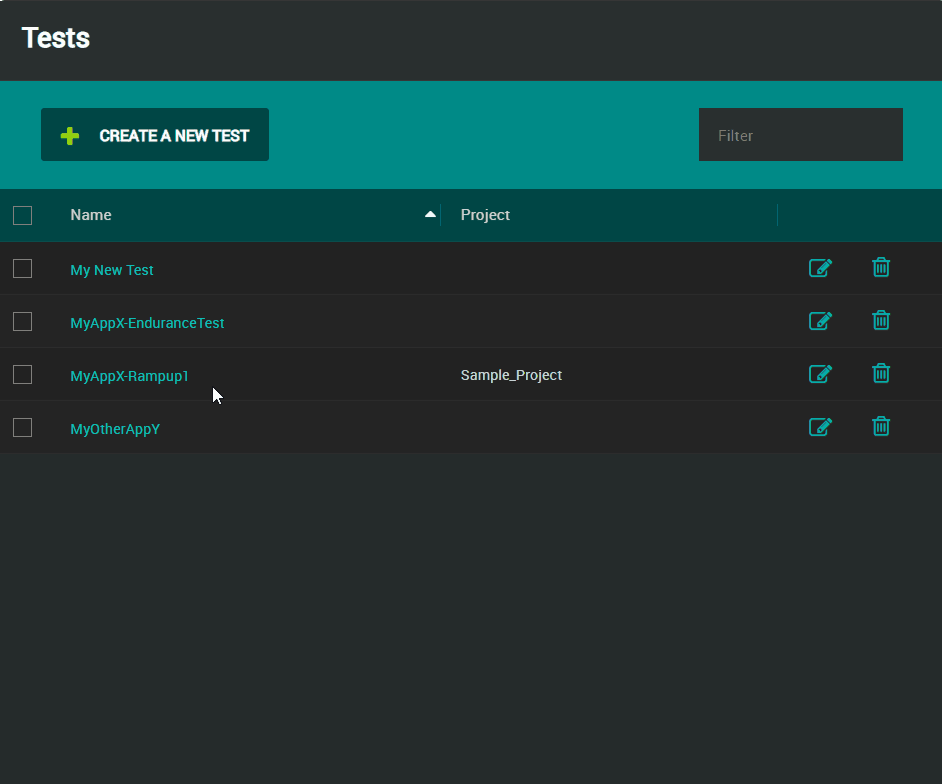
Schedule your tests to leverage your test infrastructure during off-business hours. NeoLoad Web reservations can now automatically start a test when the reservation starts.
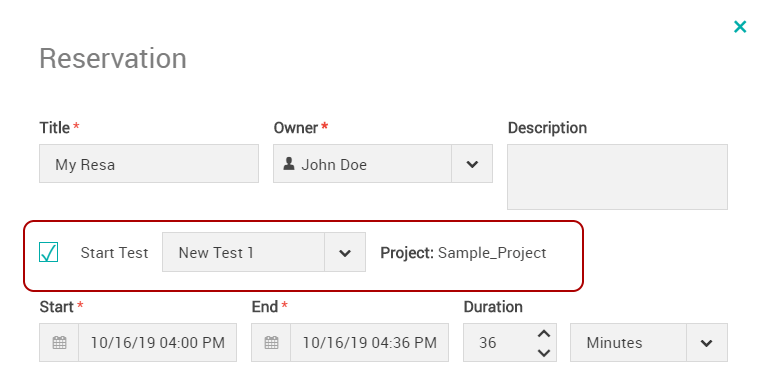
NeoLoad Web test results now provide the 50th, 90th, 95th, and 99th percentiles for transactions. These metrics are available through NeoLoad Web’s public REST API. Dashboards also provide a percentile graph on transactions.
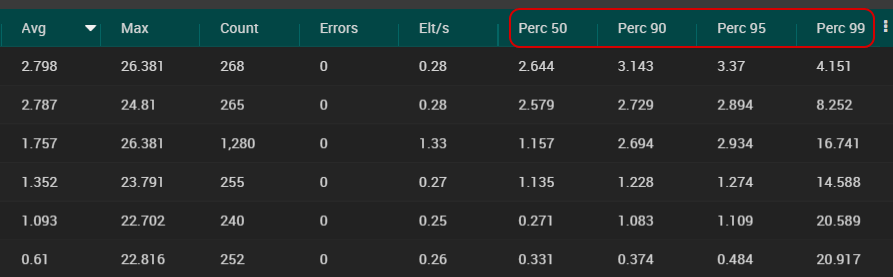
Integrate NeoLoad load tests in Docker-friendly continuous integration pipelines such as GitLab, AWS CodeBuild, and Azure DevOps. NeoLoad provides a Docker image that easily uploads a project to NeoLoad Web and triggers its execution from environment variables. Examples are provided with the documentation.
See neoload-web-test-launcher on DockerHub.
Speed up design time and increase design readability by using function calls rather than variables, and skip the extra steps of inserting JavaScript actions for simple functions calls. Wherever you can use a variable (ex: ${myVariable}) when designing a user path, you can now use a function with the following syntax: ${__myFunction(arg1,arg2)}. NeoLoad provides a number of predefined functions for new projects as well as allowing you to define your own.
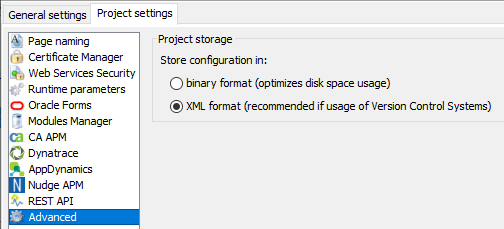
When using several populations for your tests, use the new summary panel to quickly check that your populations are properly and consistently configured, notably just before running a test. It also enables you to check the total number of load generators used and the total number of virtual users that will be generated.
NeoLoad native integrations with SVN and GIT make it easy to use a version control system to version and collaborate on NeoLoad projects. For advanced usage and when the NeoLoad integration cannot be used, NeoLoad projects can now be saved in a multi-XML files format so that it’s easier to use your preferred VCS tools and commands independently of NeoLoad.
The script converter must be used as part of a global migration plan and not independently, so it is now disabled by default. Please contact support to learn how to continue using it.
In this guide, we’ll break down the key points you need to know...
See Tosca’s latest cloud capabilities, from advanced test...
Implement 3 smart quality gates to achieve zero defects in...
Discover how you can keep pace with Salesforce innovation while...
Get an exclusive first look at NeoLoad 2025.1: New UI, extended...