Testing strategies for Salesforce in a low code and AI world
Discover how you can keep pace with Salesforce innovation while...
A lot of agile web teams use Selenium nowadays while working on their projects. After the projects are launched the team is assigned to new tasks and the test cases are handed over to the regular test teams. Without having the time nor the extensive knowledge to run, maintain, and extend the selenium based test portfolio they have a problem. What shall they do now? One simple answer: Use Tricentis Tosca.
1. Use the newest standard package
Just select during the creation of a new workspace the standard template
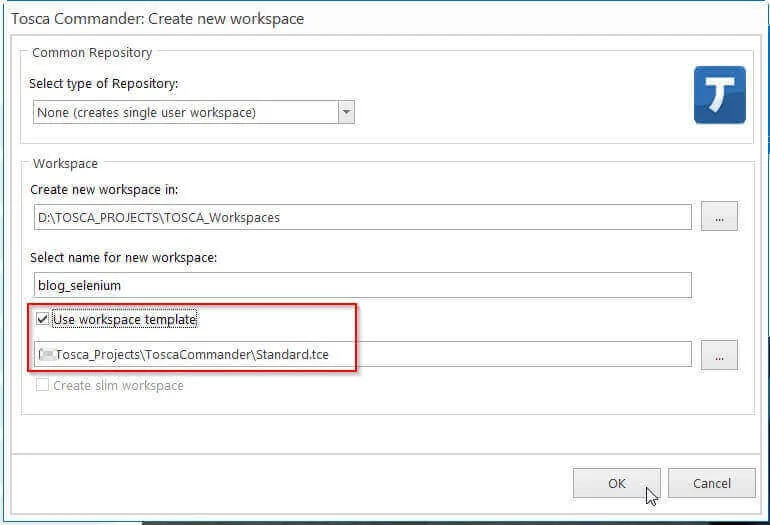
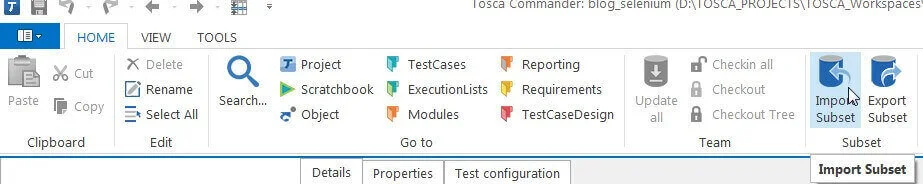
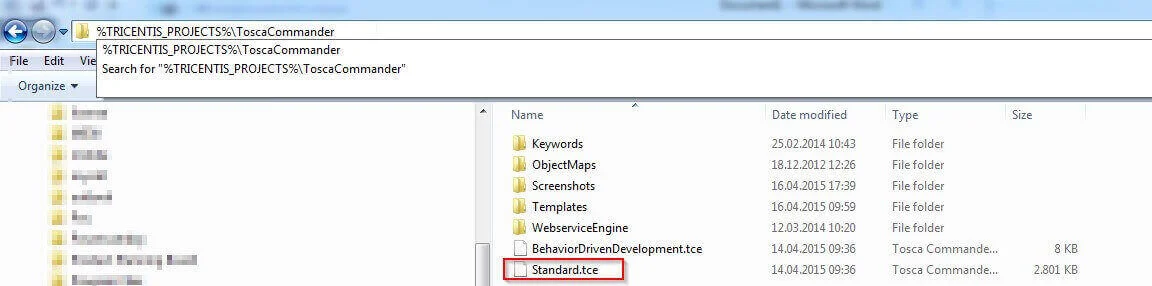
2. Use the Run Selenium Scripts Module in your test case
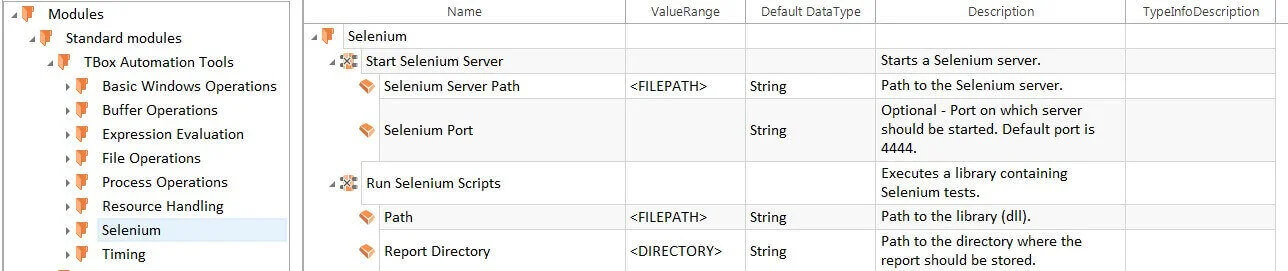
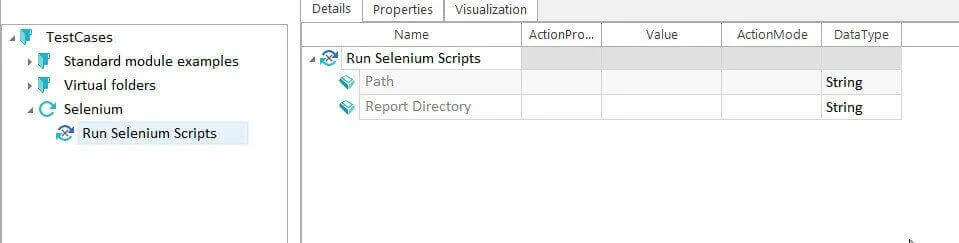
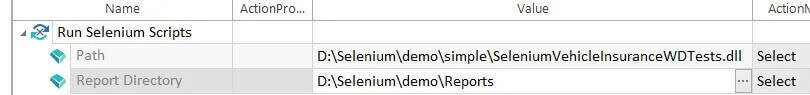
3. Execute your test suite
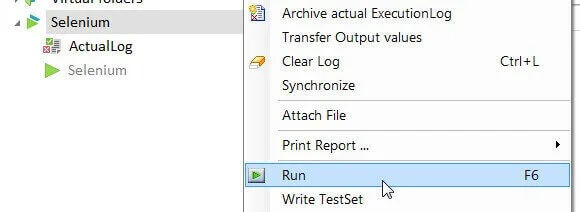
And check the resulting summary
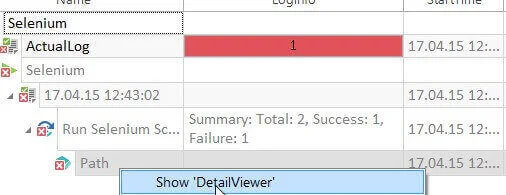
and the details in your browser
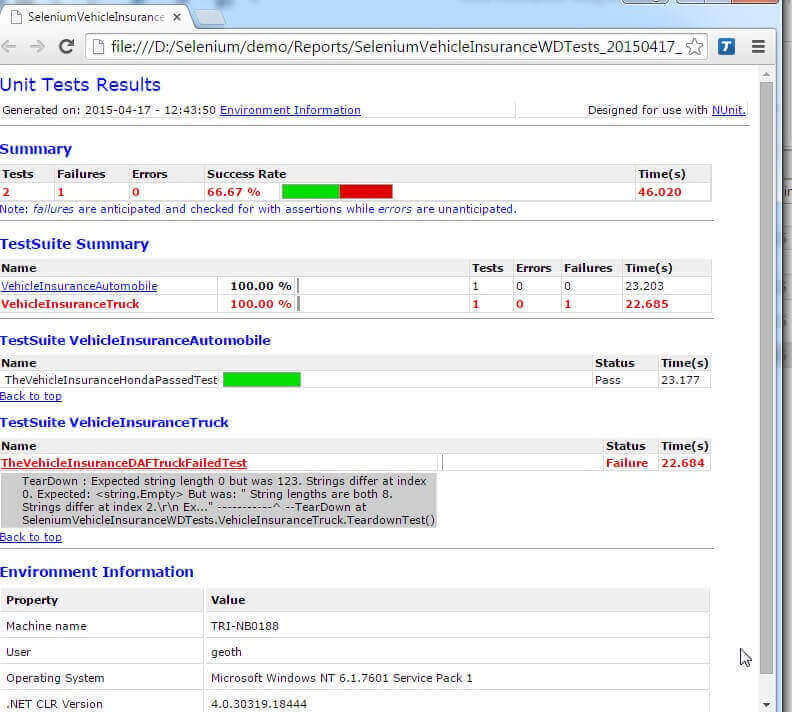
4. Enjoy!
Discover how you can keep pace with Salesforce innovation while...
Get an exclusive first look at NeoLoad 2025.1: New UI, extended...
Accelerate software delivery with Tricentis Tosca’s...
Fast, reliable AI-powered test automation for Salesforce. Watch the...
AI-powered testing assistant purpose built for your qTest...